ディスクプール内のドライブで障害が発生した場合のEシリーズの想定される動作を確認してください
環境
- SANtricity OS 11.30以降
- Dynamic Disk Pool ( DDP )
回答
- 「Your storage array requires action」というメッセージが表示されます。 "ホームページ:
例:
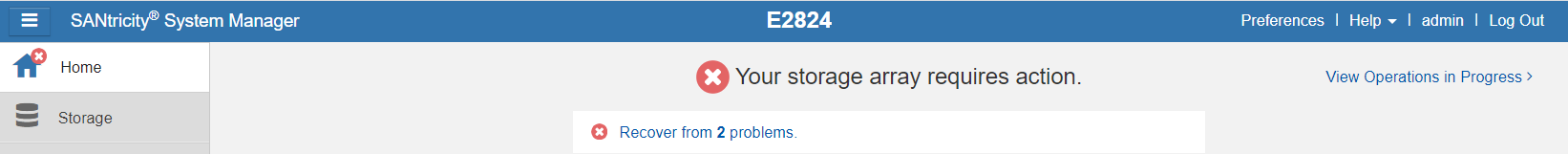
- ホームページのN個の問題からのリンクリカバリをクリックすると、ボリュームがデグレード状態になり、ドライブが障害状態になるという警告がRecovery Guruに表示されることがあります。
例:
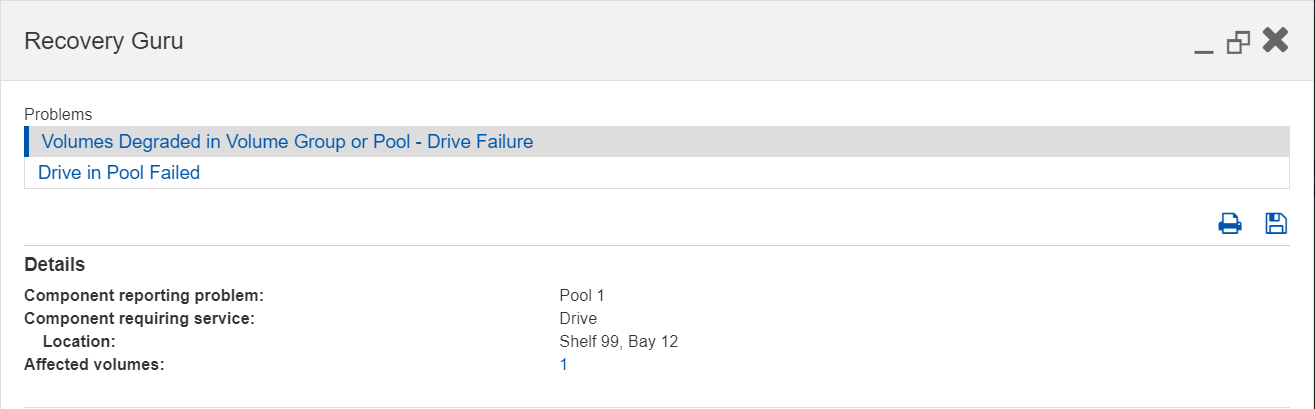
- ホームページの右上隅にある[View Operations in Progress]リンクをクリックします。ボリュームの再構築が進行中の場合があります。
例:

- 次の例のシェルフ99ベイ12にあるドライブは、ハードウェアページで「failed」とマークされています。
例:
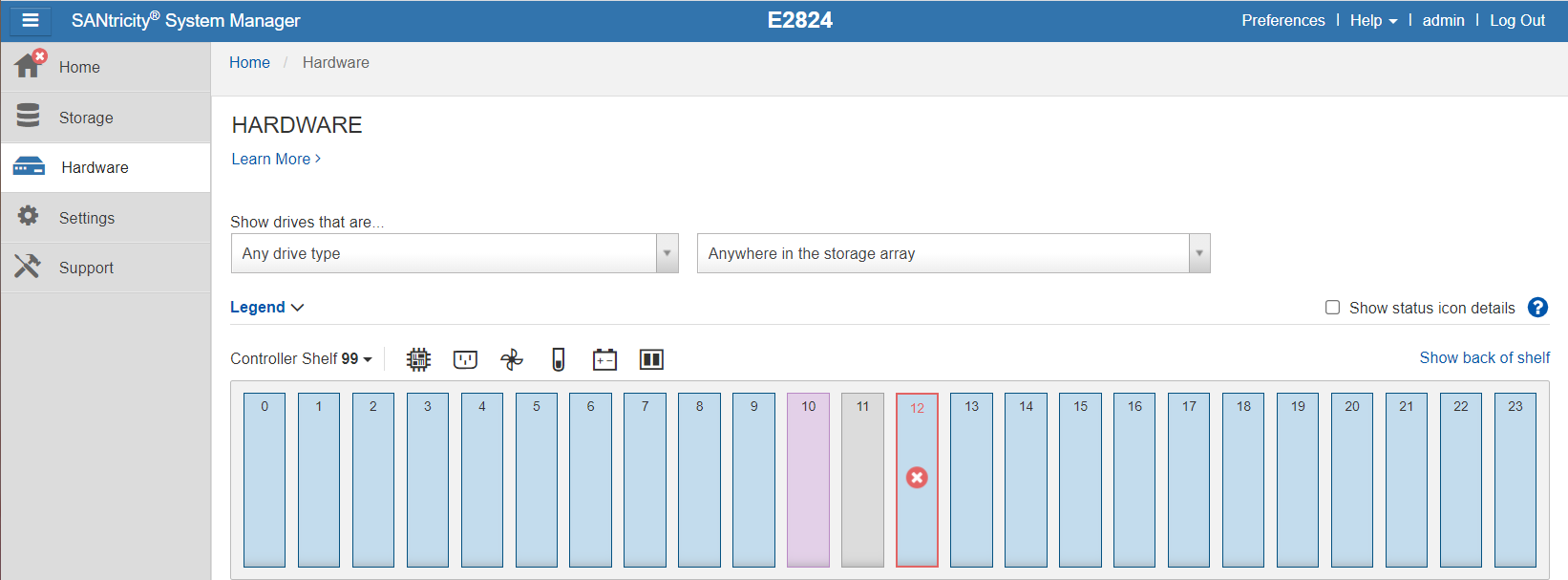
追加情報