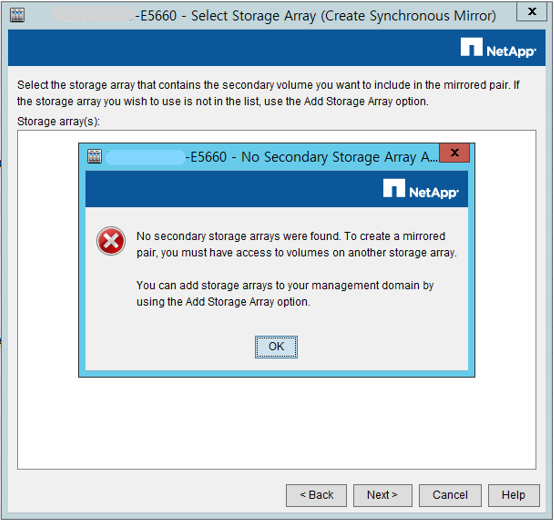同期ミラーを作成できませんでした。エラー「No Secondary Storage Arrays were found」が発生しました
環境
- NetApp Eシリーズ同期ミラーリング
- プライマリとしてAMWで同期し、セカンダリとしてSystem Managerで同期します
問題
- プライマリアレイは、SANtricity Storage Manager EMW(E2700またはE5600)で管理されます。
- セカンダリアレイはSystem Manager(E2800またはE5700)で管理されます。
- 両方のアレイが検出されてEMWに表示されます。この場合、プライマリアレイはE5600で、セカンダリアレイはE5700です。
- ミラーペアを作成する際にCreate Synchronous Mirror(同期ミラーの作成)ダイアログボックスにエラーが表示されます。
No secondary storage arrays were found.To create a mirrored pair,you must have access to volumes on another storage array.You can add storage arrays to your management domain by using the add Storage Array option.