Global File Cache:GFCトラフィックがGFC経由で調整されているかどうかを確認する方法
環境
- Global File Cache(GFC)
- Edge
- スロットル
回答
フラッシュ(27)とフェッチ(28)スロットリングのためのイベントビューアとフィルタを開きます。
- [コントロールパネル]を開き、 [システムとセキュリティ]を選択し、[管理ツール]セクションで[ イベントログの表示]を選択します。
- [Windowsログ]で [システム]を右クリックし、 [現在のログのフィルタ]をクリックします。
- [イベントレベル]で、 [重大]、 [警告]、[エラー]を確認
- イベントソースの場合は、
TFASTDRV - [イベントソース]の場合は
27,28、 [OK]をクリックします。
フィルタの例:
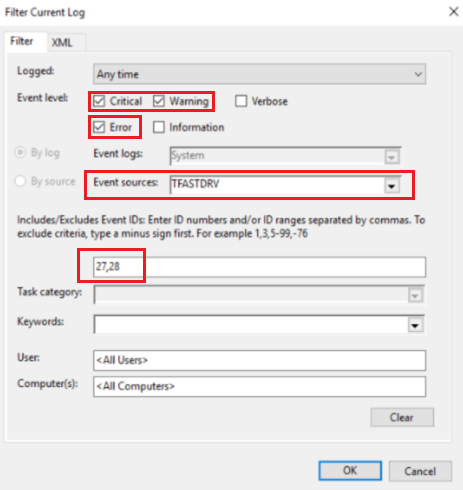
6.影響を受けるユーザーのセキュリティ識別子(SID)とともに結果(存在する場合)が表示されます。
フラッシュスロットルの例:
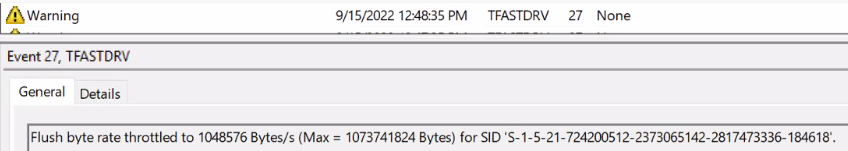
追加情報
- スロットリングはユーザーごとのメカニズムです。これは、1人のユーザがWANリンクを飽和状態にし、接続されている他のユーザの作業に影響を与えないようにするためのものです。
- スロットル設定の変更は、GFCサポートエンジニアに依頼して行う必要があります。
- スロットルの詳細については、ここをクリックしてください。