Windows NFSクライアントUID -2 GID -2に対するアクセスの拒否
環境
- ONTAP 9
- NFS
- Windows NFSクライアント
問題
- Windows NFSクライアントを使用するNFS処理に対するアクセス拒否
例:
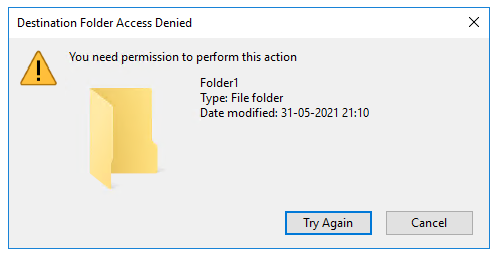
注: Windowsポップアップのスクリーンショットインストール先フォルダのアクセスが拒否され 、エラーが 表示されました: You need permission to perform this action (これは、不十分なPrivilegesが表示される唯一の方法ではありません)
- WindowsクライアントでNFSを有効にすると、 デフォルトのUIDとGIDが-2(または4294967294)に設定されたUNIXユーザが作成されます。
C:\Users\Administrator.DOMAIN>mount
Local Remote Properties
-------------------------------------------------------------------------------
Z: \\10.xx.xx.20\vol1 UID=-2, GID=-2
rsize=65536, wsize=65536
mount=hard, timeout=0.8
retry=1, locking=yes
fileaccess=765, lang=ANSI
casesensitive=no
sec=sys
- データにアクセスすると、ユーザのPrivilegesが不十分になります。
cluster1::> vserver security file-directory show-effective-permissions -vserver svm1 -unix-user-name user1 -path /vol1/Folder1
Vserver: svm1
Windows User Name: NASLAB\user1
Unix User Name: user1
File Path: /vol1/Folder1
CIFS Share Path: -
Effective Permissions:
Effective File or Directory Permission: 0x1200b9
Read
Read EA
Write EA
Execute
Read Attributes
Read Control
Synchronize