NetApp Support Site のIE互換性設定は何ですか。
環境
NetAppサポート サイト
回答
概要:
サポートされているブラウザの一覧については、 サポートサイトのブラウザポリシーを参照してください。
NetApp Support Siteのナビゲーション中にInternet Explorerを使用する場合に最適な操作を行うには、互換モードをオフにしてください。
詳細:
NetApp Support Siteのナビゲーション中にInternet Explorerを使用する場合に最適な操作を行うには、次の手順を実行して互換モードをオフにします。
- [ツール]>[互換性ビュー設定]に移動します。
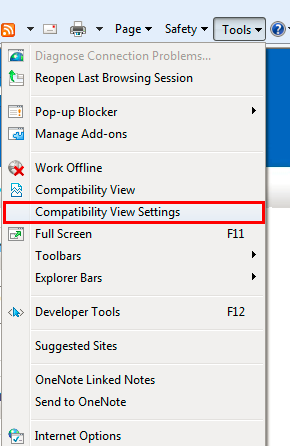
- 次のチェックボックスをオフにします。
- Microsoftの更新されたWebサイトリストを含める
- イントラネットサイトを互換表示で表示する
- 互換表示ですべてのWebサイトを表示する

- 閉じるをクリックします
- ブラウザをリフレッシュ
追加情報
AdditionalInformation_text