MetroCluster 監視が Active IQ Unified Manager で失敗しました。理由: MetroCluster コンポーネントの更新中に、「 Reason for Last Reboot 」フィールドの 16 進値が原因で内部エラーが発生しました
環境
- Active IQ Unified Manager 9.6以降
- OnCommand Unified Manager 6.x/7.x/9.x
- Metrocluster
問題
- [Configuration] メニューの [Cluster Data Sources]タブ で、MetroClusterクラスタの 概要列に「Monitoring failed...」というメッセージが表示されます。
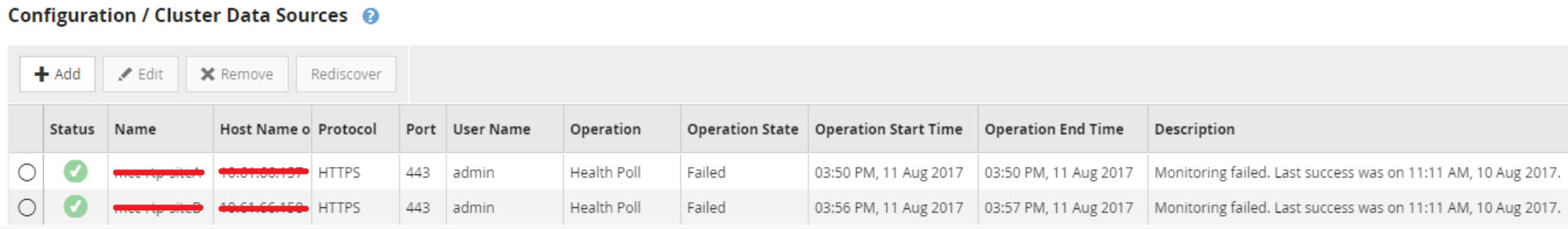
- 「Event:Cluster Monitoring Failed」というタイトルのイベントが作成され、トリガー条件:「Monitoring failed for cluster <MetroCluster-CLUSTER>」。理由:MetroClusterコンポーネントの更新中に内部エラーが発生しました。テクニカルサポートにお問い合わせください。
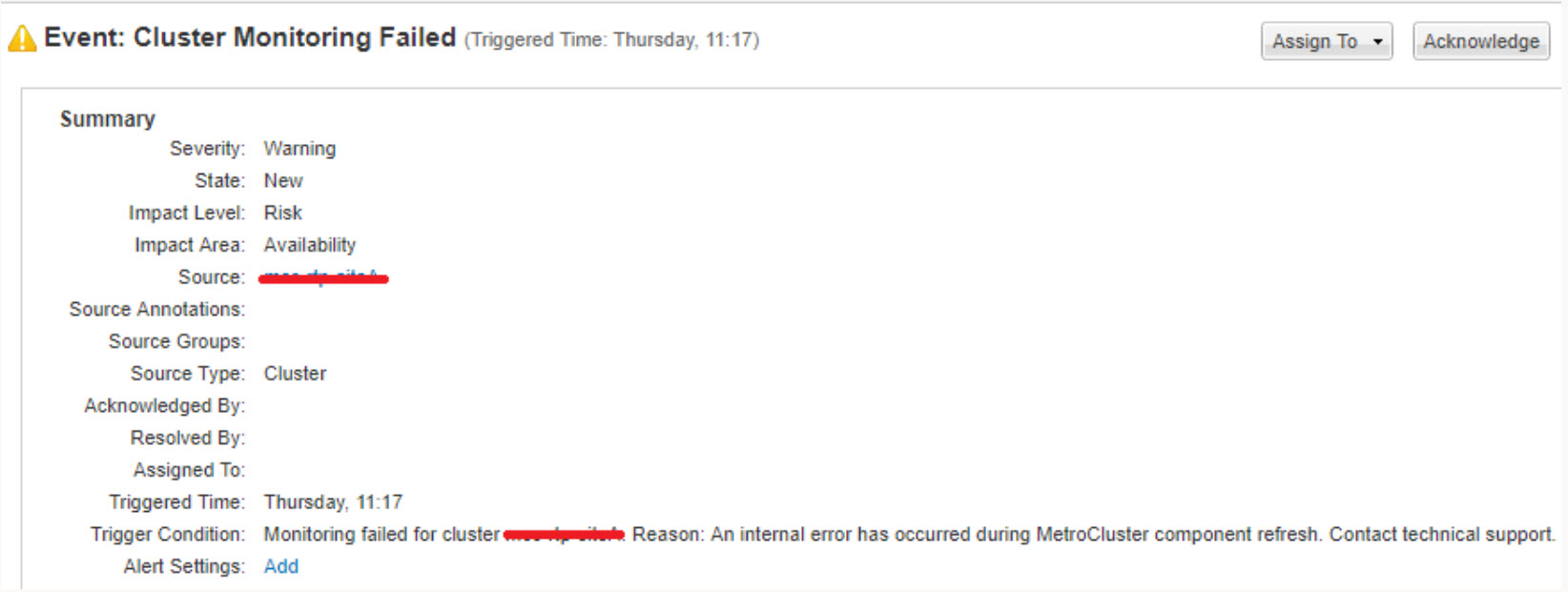
サポートバンドルを収集するか、収集されたログを直接確認するocum-error.logと、次のエントリが表示されます。
"ERROR [oncommand] [collection-completion-0] [c.n.d.i.m.MccFabricConfigDiscoveryHandler] MetroCluster monitoring failed for <MetroCluster-CLUSTER>"
ERROR [oncommand] [reconcile-1] [affhosmc.chkd.net(incremental@13:58:23.999)] [c.n.dfm.collector.OcieJmsListener] Error during MetroCluster component monitoring : com.ctc.wstx.exc.WstxIOException: Invalid UTF-8 middle byte 0xb (at char #34185, byte #31999)
ocumserver.log
ERROR [oncommand] [reconcile-2] [QSCPS040(incremental@00:22:34.950)] [c.n.dfm.collector.OcieJmsListener] Error during MetroCluster component monitoring : MetroCluster component monitoring failed. Zapi execution failed XML processing error during ZAPI call storage-bridge-get-iter to QSCPS040: Invalid UTF-8 middle byte 0xb (at char #34126, byte #31999)
com.netapp.dfm.ontap.outbound.zapi.OcumMonitoringFailedException: MetroCluster component monitoring failed. Zapi execution failed XML processing error during ZAPI call storage-bridge-get-iter to <metrocluster name>: Invalid UTF-8 middle byte 0xb (at char #34126, byte #31999)
これは、storage-bridge-viewのAutoSupportまたはブリッジの「Reason for last reboot」の出力に表示されます。
Critical Hardware Error Detected0xED 0x or Critical Software Error Detected0xED 0xB
AIQにログインし て、名前、シリアル番号、またはシステムIDでクラスタを表示できます。
- ページの左側にあるAutoSupportをクリックします。
- ドロップダウンからノードを選択します。
- 週単位のAutoSupportをクリックします。
- storage-bridge-view.xmlを確認します。
- [Reason for last reboot]で確認します。