CVOノホリユウムヲサクシヨテキナイ
- Views:
- 15
- Visibility:
- Public
- Votes:
- 0
- Category:
- cloud-volumes-ontap-cvo
- Specialty:
- cloud<a>2009878679</a>
- Last Updated:
環境
- Cloud Volumes ONTAP
- BlueXPのバックアップとリカバリ
問題
- BlueXP GUIを使用してボリュームを削除できません。
- エラーメッセージは表示されません。
- 手順
- 次のメニューを開きます。
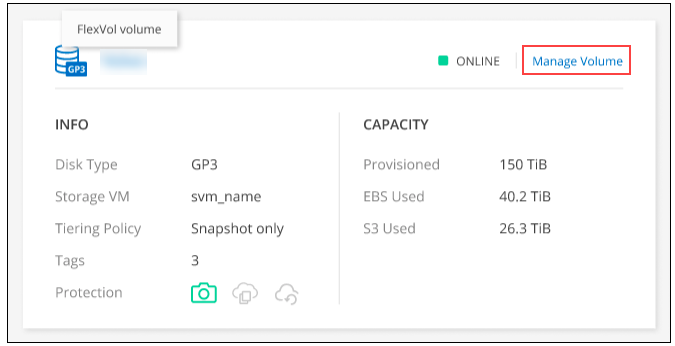
Manage volumeパネルの[Volume Actions]で、をクリックしDelete the volumeます。Delete Volumeウィンドウで、削除するボリュームの名前を入力します。- [Delete]をもう一度クリックして確定します。
- 次のメニューを開きます。