署名済み証明書を NetApp Element ソフトウェアにインストールする方法
環境
NetApp Element ソフトウェア
説明
SSL証明書の有効期限が近づくと、次のエラーコード例がクラスタに表示されます。
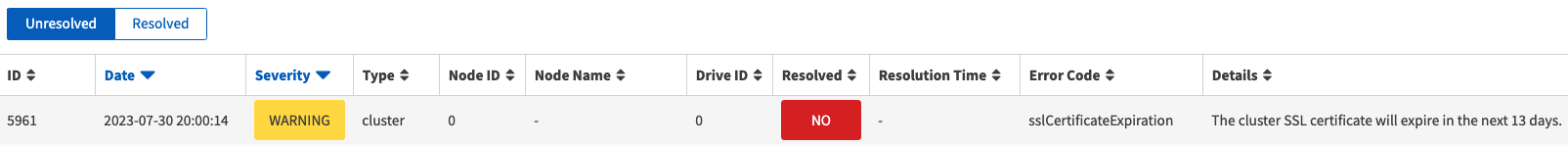
この記事では 、Elementソフトウェアを実行しているNetAppストレージクラスタで署名済みSSL証明書を更新またはインストールする方法について説明します。
注 :この資料に従うには、 [1] NetAppサポートエンジニアが証明書署名要求(CSR)と秘密鍵を生成できるように、NetAppテクニカルサポートケースを開く必要があります。