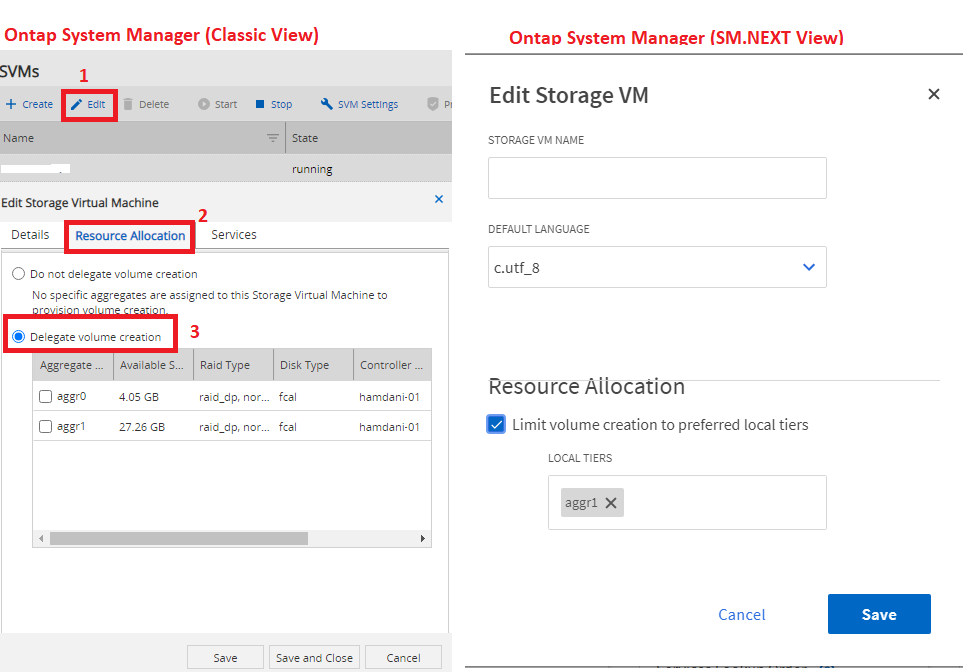アグリゲートはSystem Managerには表示されませんが、クラスタCLIからアクセスできます。
環境
- ONTAP 9
- ONTAPシステムマネージャ(OSM)
回答
シナリオ1:
以下を確認して確認してください。
- System Managerページに表示されない、または表示されないアグリゲートの名前を確認します。
- System Managerのブラウザでキャッシュをクリアするか、「シークレットモードまたはプライベートモード」を使用してもう一度テストしてください
- OnCommand System Managerデバッグログを有効にする(KB)
- System Manager UIでデバッグログを有効にしたら、に移動します。
storage > aggregate & disk > aggregates - 上記のKBの一部である「sysmgr.log」をキャプチャし、以下のZAPI要求の出力を確認します。
<aggr-get-iter><desired-attributes><aggr-attributes><is-object-store-attach-eligible/><aggr-raid-attributes/><aggr-fs-attributes/><aggr-inode-attributes/><aggr-snapshot-attributes/><aggr-space-attributes/><aggr-ownership-attributes/><aggr-volume-count-attributes/><is-cft-precommit/><aggr-snaplock-attributes/><aggregate-uuid/></aggr-attributes></desired-attributes><max-records>25</max-records></aggr-get-iter>- 注:ZAPIの出力にアグリゲート名が表示されない場合は、「NetAppサポート」にお問い合わせください。
- System Manager UIでデバッグログを有効にしたら、に移動します。
- ONTAPシステムマネージャで「REST」を使用する場合は、以下を確認してください。
storage > tiersに移動し、アグリゲートが使用可能かどうかを確認します。- ノードのルートアグリゲートはONTAP System Managerに表示されません
- 上記の「手順3」で説明した「sysmgr.log」をキャプチャし、以下の「restapi」の出力を確認します。
cluster_name/api/storage/aggregates?fields=name,uuid,node- 注:restapiにアグリゲート名が表示されない場合は、「NetAppサポート」にお問い合わせください。
シナリオ2:
これは問題の原因である場合とそうでない場合がありますが、Storage Virtual Machine(SVM)でアグリゲートが見つからない場合は、SVMの設定と[リソースの割り当て]タブを確認して、該当するアグリゲートが選択されていることを確認してください。下のスクリーンショットを参照してください。