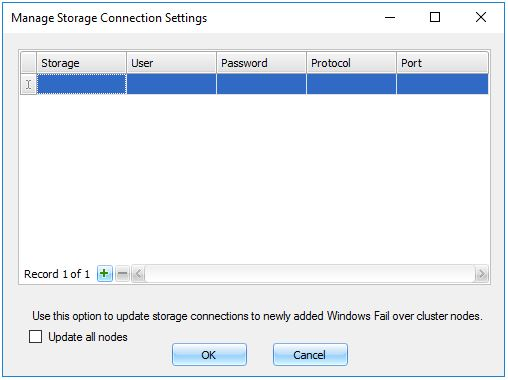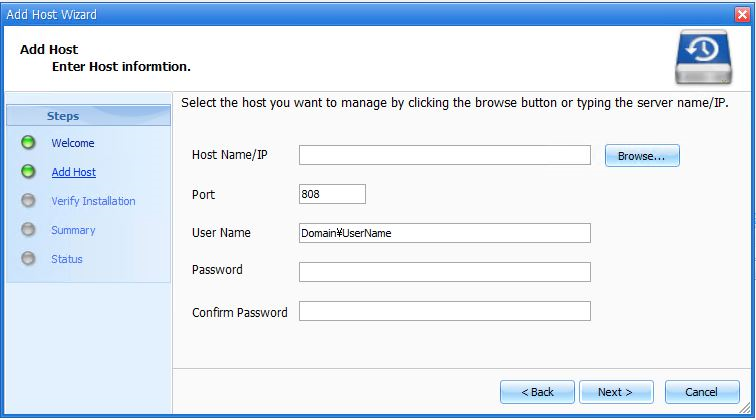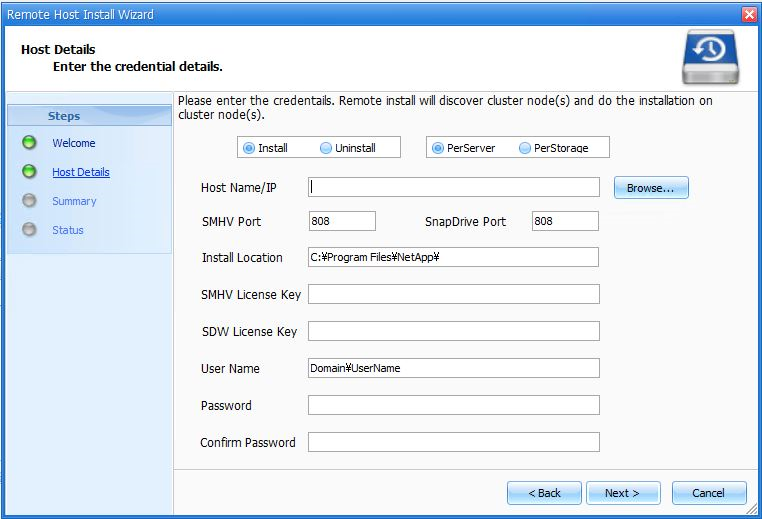SDWとSMHVのGUIがパスワードのテキストボックスで応答しなくなる
環境
- SnapManager for Hyper-V
- SnapDrive for Windows
- Windows Server 2016
問題
Windowsリモートデスクトップ経由でWindows Server 2016上でSnapDrive for Windows(SDW)またはSnapManager for Hyper-V(SMHV)GUIを使用すると、パスワードのテキストボックスで次の問題が発生します。
- Microsoft管理コンソール(mmc.exe)で使用されるメモリサイズが急増しています。
- GUIが応答しなくなり、次のエラーダイアログボックスが表示されることがあります。
This snap-in is not responding.
To return to MMC and check the status of the snap-in, click Cancel.
If you choose to end the snap-in immediately, you will lose any unsaved data. To end the snap-in now, click End Now.
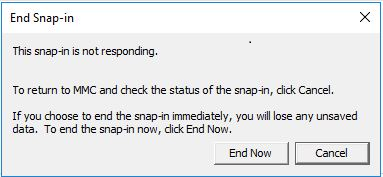
SDWとSMHVの次のウィンドウには、パスワードのテキストボックスがあります。