非技術的なケースを開く方法
環境
すべてのNetApp Support Siteユーザ
概要
- この記事では、技術的ではないトピックに関するサポートが必要な場合に、非技術的サポートケースを作成する方法について説明します(以下に限定されません):
- NetApp Support Site(NSS)クエリ
- 製品登録(所有者、場所、連絡先の更新)に関する問い合わせ、サポート資格およびライセンスに関する問い合わせ(容量ライセンス、クラウドライセンス、Cloud Syncライセンス、期限切れライセンス、ONTAPライセンス、評価ライセンス)
- Deploy license manager lock id、deploy node locked
- Expired entitlement、no support entitlement
- インストールベースの更新(hostname、system ID、group name、delivery and dispatch preferences)
- サイト名の変更
手順
- Non Technical Feedback に移動します(ログイン不要)
- または NetApp Support Site にログインします
- Cases & Parts をクリックし、Create Non-Technical Case をクリックします。

- FEEDBACK CATEGORYを選択します
注: カテゴリオプションは、ログインできるかログインできないかによって異なります
| ログイン&登録の問題(サインインは不要) | アカウントとプロファイルの問題(サインインが必要) |
|---|---|
 |
 |
- 一部のカテゴリでは、質問/問題の解決に役立つコンテンツが提供される場合があります
- 問題が解決した場合は、解決をクリックします
- 解決しない場合は、Create Caseをクリックしてください。
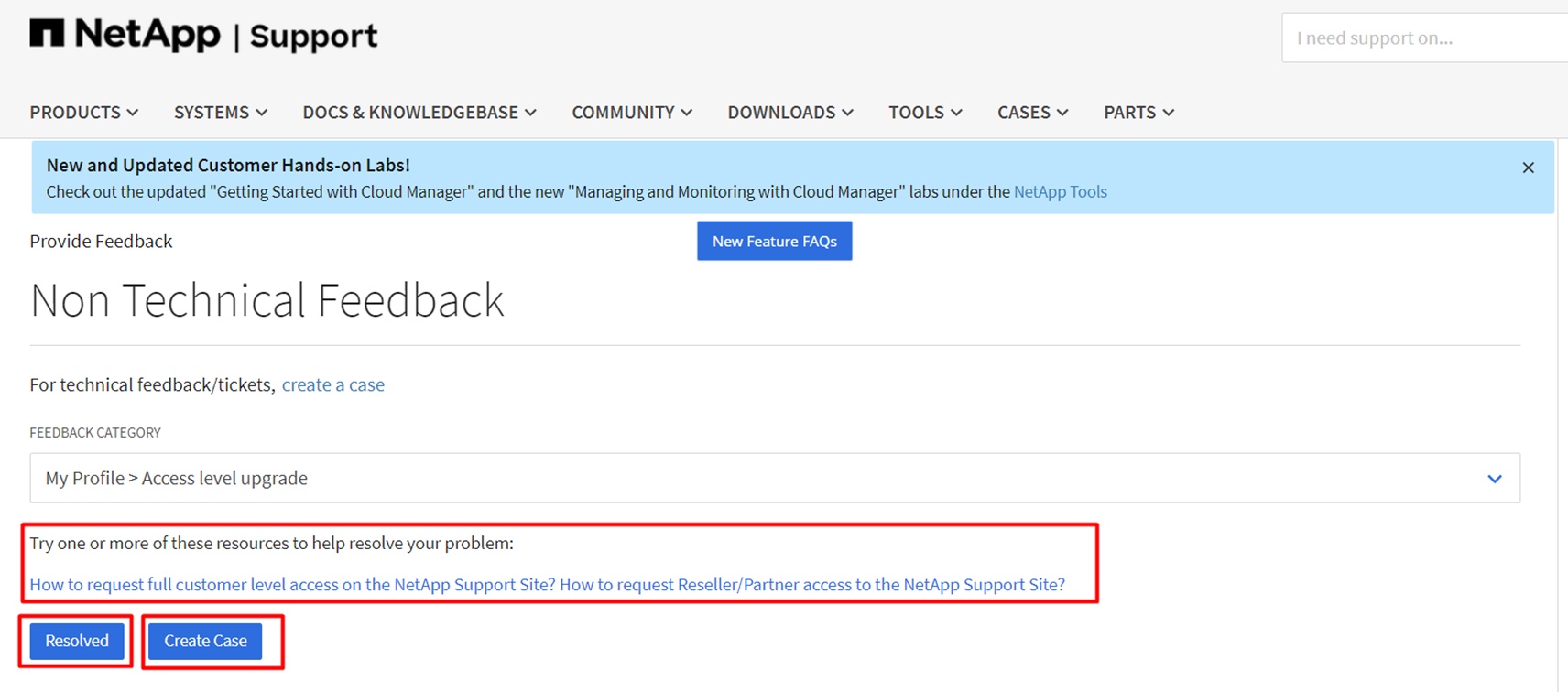
- リクエストをサポートするために必要な詳細を入力し、Submitをクリックします
- テクニカル以外のケースが作成され、ケース番号が表示されたポップアップが表示されます