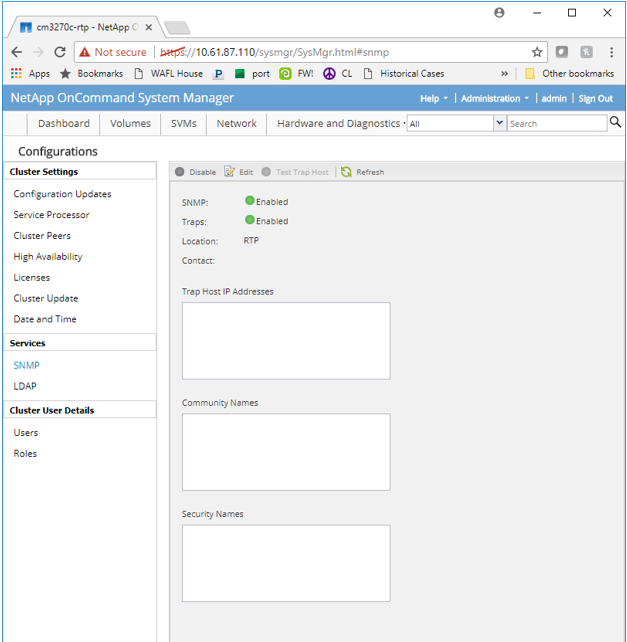FAQ : ONTAP 9 のイベント管理システムの概要
環境
ONTAP 9
回答
EMS イベントメッセージとは何ですか?
- EMSイベントはONTAP 9での発生を記録したもので、デフォルトではイベント管理システムログに記録されます。EMSイベントメッセージには複数のコンポーネントがあり、ONTAPイベントカタログで確認できます。
例: EMSイベントメッセージで詳細を検索する方法:
ClusterA::> event catalog show -message-name monitor.volume.nearlyFull
Message Name: monitor.volume.nearlyFull
Severity: ALERT概要: このメッセージは、 1 つ以上のファイルシステムがほぼいっぱいになったときに表示されます。通常は 95% 以上フルであることを示します。このイベントには、お客様へのグローバルなヘルスモニタリングメッセージが含まれます。スペース使用量
volume show-spaceはアクティブなファイルシステムのサイズに基づいて計算され、コマンドの「 Used 」フィールドの値から「 Snapshot Reserve 」フィールドの値を引いて算出されます。対処方法 :ボリュームまたはアグリゲートのサイズを増やすか、データを削除するか Snapshot ( R )コピーを削除して、スペースを確保します。ボリュームのサイズを増やす
volume sizeには、「」コマンドを実行します。ボリュームの Snapshot コピー( R volume snapshot delete)を削除するには、コマンドを実行します。アグリゲートのサイズを増やすstorage aggregate add-disksには、「」コマンドを実行してディスクを追加します。アグリゲートの Snapshot ( R )コピーは、アグリゲートがいっぱいになると自動的に削除されます。SNMP Trap Type: Built-inIs Deprecated: false- 特定のイベントの固有の特性は、メッセージ名です。この例では、メッセージ名はです
monitor.volume.nearlyFull。また、重大度はで'ALERT'、イベントに関連付けられているSNMPトラップタイプはですBuilt-in。 - イベントメッセージの重大度は、想定されるイベントへの影響を示します。以下に、重大度のリストとその意味の説明を示します。
ClusterA::> event catalog show -severity ?
EMERGENCY Disruption
ALERT Single point of failure
ERROR Degradation
NOTICE Information
INFORMATIONAL Information
DEBUG Debug information- SNMPトラップタイプについては 、ONTAP 9ドキュメントセンターで説明しています
- これまで、ONTAP 9よりも前のバージョンでは、EMSイベントメッセージはメッセージ単位で宛先に個別に設定されていました。
ClusterA::> event route show -message-name monitor.volume.nearlyFull -destinations ?
allevents
asup
criticals
pager
traphost- やがてEMSイベントメッセージのカタログが増え、メッセージ単位での管理が難しくなったため、フィルタベースの新しいルーティングイベントメッセージシステムがONTAP 9で実装された。
- 新しいシステムでは、ルールベースのイベントフィルタでイベント通知を使用してイベントフィルタをイベントの送信先に関連付けることで、イベントの送信先に配信するイベントを収集できます。
- ONTAP 9のインストールまたはアップグレード時に、イベントフィルタ、イベントの送信先、およびイベント通知の基本設定がデフォルトで実装されます。デフォルトの設定はイベント通知を削除することで無効にすることができますが、組み込みのイベントフィルタとイベントの送信先は変更または削除できません(ただし、ユーザがカスタマイズ可能な新しいフィルタと送信先にコピーしてカスタマイズすることはできます)。
ClusterA::*> system snmp traphost show
snmp-traphost snmp - (from "system snmp traphost")
-------------- ---------- ---------------------
Name Type Destination
ClusterA::*> event notification destination show
1 default-trap-events snmp-traphost
---- ------------------------------ -----------------
ID Filter Name Destinations
ClusterA::*> event notification show
9 entries were displayed.
2 exclude * * *
1 include * * EMERGENCY, ALERT, ERROR, NOTICE
no-info-debug-events
3 exclude * * *
2 include callhome.* * ERROR
1 include * * EMERGENCY, ALERT
important-events
4 exclude * * *
*
3 include * Standard, Built-in
2 include callhome.* * ERROR
1 include * * EMERGENCY, ALERT
default-trap-events
----------- -------- --------- ---------------------- --------------- --------
Position Type
Filter Name Rule Rule Message Name SNMP Trap Type Severity
ClusterA::*> event filter show -
- 組み込みのデスティネーション「
snmp-traphost」は 、コマンドを実行system snmp traphost addするか、OnCommand System Managerで次の例のようなURLで設定されている場合に、ストレージシステム用に設定されているデフォルトのトラップホストにリンクされます。
ONTAP 9 EMS イベントフィルタの仕組み
- EMSイベントメッセージは生成されるたびに、設定されているすべてのEMSイベントフィルタと比較されます。
- EMSイベントフィルタは、特定のEMSイベントメッセージを対象または除外するルールのリストです。各メッセージはEMSイベントフィルタ内のルールと順番に比較され、ルールに一致するかどうかが確認されます。一致すると、以降のルール処理は停止します。
- すべてのEMSイベントフィルタの最後のルールがすべてのイベントメッセージに一致し、除外されます。そのため、EMSイベントメッセージが以前のルールに一致しない場合、そのメッセージはフィルタから除外されます。 そのため、新しく作成したEMSイベントフィルタにデフォルトルールのみが設定されている場合は、どのEMSイベントメッセージにも一致しません。
- 次の例のように、カスタムのEMSイベントフィルタを作成できます。
ClusterA::> event filter create -filter-name Custom_Filter
ClusterA::> event filter show -filter-name Custom_Filter
Filter Name Rule Rule Message Name SNMP Trap Type Severity
Position Type
----------- -------- --------- ---------------------- --------------- --------
Custom_Filter
1 exclude * * *- 新しく作成されたこのイベントフィルタには、任意の条件(Message Name、SNMP Trap Type、およびSeverity)に一致するイベントメッセージを除外するデフォルトルールが、位置1に自動的に含まれます。これにより、フィルタが不要なEMSイベントメッセージを収集しなくなります。
- 例のEMSイベントメッセージについては、
monitor.volume.nearlyFull新しいフィルタで収集するルールを作成します。
ClusterA::> event filter rule add -filter-name Custom_Filter -type include -message-name monitor.volume.nearlyFull
ClusterA::> event filter show -filter-name Custom_Filter Filter Name Rule Rule Message Name SNMP Trap Type Severity
Position Type
----------- -------- --------- ---------------------- --------------- --------
Custom_Filter
1 include monitor.volume.nearlyFull
* *
2 exclude * * *
2 entries were displayed.- このルールは、monitor.volume.nearlyFullというメッセージ名に一致するイベントをすべて収集します 。ただし、クエリ""に一致するすべてのEMSイベントメッセージを収集する必要がある場合は
monitor.volume.*、を実行できます
2 exclude * * *
1 include monitor.volume.* * *
Custom_Filter
----------- -------- --------- ---------------------- --------------- --------
Position Type
Filter Name Rule Rule Message Name SNMP Trap Type Severity
ClusterA::> event filter show -filter-name Custom_Filter
ClusterA::> event filter rule add -filter-name Custom_Filter -type include -message-name monitor.volume.*
ClusterA::> event filter rule delete -filter-name Custom_Filter -position 1Now, our rule will collect all of these EMS Event Messages:
ClusterA::> event catalog show -message-name monitor.volume.*
Message Severity SNMP Trap Type
-------------------------------- ---------------- -----------------
monitor.volume.full DEBUG Built-in
monitor.volume.nearlyFull ALERT Built-in
monitor.volume.ok DEBUG Built-in
3 entries were displayed.- しかし、テストでは、収集することは望ましくないと判断
monitor.volume.okされました。そのため、イベントフィルタの前に処理するルールを挿入して、そのイベントメッセージを除外します。その方法は次のとおりです。
ClusterA::> event filter rule add -filter-name Custom_Filter -type exclude -message-name monitor.volume.ok -position 1
ClusterA::> event filter show -filter-name Custom_Filter Filter Name Rule Rule Message Name SNMP Trap Type Severity
Position Type
----------- -------- --------- ---------------------- --------------- --------
Custom_Filter
1 exclude monitor.volume.ok * *
2 include monitor.volume.* * *
3 exclude * * *
3 entries were displayed.- これらの例ではEMSイベントメッセージ名に焦点を当てていますが、SNMP Trape TypeまたはSeverityでフィルタリングすることもできます。したがって、たとえば、フィルタでのすべてのイベントを収集する
Severity level ALERT場合は、その条件を使用してルールを追加できます。
ClusterA::> event filter rule add -filter-name Custom_Filter -type include -severity ALERT
ClusterA::> event filter show -filter-name Custom_Filter
Filter Name Rule Rule Message Name SNMP Trap Type Severity
Position Type
----------- -------- --------- ---------------------- --------------- --------
Custom_Filter
1 exclude monitor.volume.ok * *
2 include monitor.volume.* * *
3 include * * ALERT
4 exclude * * *
4 entries were displayed.
What does Error : command failed :このルールはイベントと一致しません。有効なルールを入力してください。平均?
例:
ClusterA::> event filter rule add -filter-name Inodes_Events -type include -message-name wafl.vol.runningOutOfInodes -severity ALERT
Error: command failed: This rule does not match any event. Enter a valid rule.- これは、EMSメッセージの重大度タイプが正しくないことを意味します。
- 確認するには:
ClusterA::> event catalog show -message-name wafl.vol.runningOutOfInodes
Message Name: wafl.vol.runningOutOfInodes
Severity: ERROR- 重大度はERRORで、正しいコマンドはとなります
ClusterA::> event filter rule add -filter-name Inodes_Events -type include -message-name wafl.vol.runningOutOfInodes -severity ERROR
- EMSイベントフィルタを管理するコマンドの詳細については 、ONTAP 9ドキュメントセンターを参照してください。
ONTAP 9 EMS イベント通知の送信先の仕組み
- ONTAP 9イベント通知の送信先は、EMSイベントフィルタによって収集されたEMSイベントメッセージの配信を制御します。
- 送信先には、Eメールアドレス、syslogサーバ、SNMPトラップホスト、REST.APIサーバがあります。
- デフォルトでは、EMSイベント通知の送信先は組み込みの「
snmp-traphost」だけです。これは取り外し可能ではありません。「システムSNMPトラップホスト」にあるSNMPトラップホスト設定にマッピングされます。この設定は個別に設定することもできます(またはまったく設定しないこともできます)。
ClusterA::> event notification destination show
Name Type Destination
-------------- ---------- ---------------------
snmp-traphost snmp - (from "system snmp traphost")
ClusterA::> system snmp traphost show
-- 追加のカスタムイベントの送信先を作成 するには 、次のコマンドを実行します。
ClusterA::> event notification destination create
Usage:
[-name] Destination Name
{ [-email] Email Destination
| [-syslog] Syslog Destination
| [-rest-api-url] REST API Server URL
[[-certificate-authority] ]
Client Certificate Issuing CA
[ -certificate-serial ] }
Client Certificate Serial Number
ClusterA::> event notification destination create Custom_Destination_syslog -syslog 1.2.3.4
ClusterA::> event notification destination create Custom_Destination_email -email user@domain.com
ClusterA::> event notification destination show
Name Type Destination
-------------- ---------- ---------------------
Custom_Destination_email
email user@domain.com (via "localhost" from "admin@localhost", configured in "event config")
Custom_Destination_syslog
syslog 1.2.3.4
snmp-traphost snmp - (from "system snmp traphost")
3 entries were displayed. - syslogのカスタムEMSイベント通知の送信先のIPアドレスは1.2.3.4です。
- イベント通知の送信先タイプ「email」がかっこ内に表示され、メールサーバと送信元Eメールアドレスがイベント設定で設定されていることに注意してください。
ClusterA::> event config show
Mail From: admin@localhost
Mail Server: localhost
Proxy URL: -
Proxy User: -EMS イベント通知の仕組み
- EMSイベント通知は、EMSイベントフィルタで収集されたペイロードと、EMSイベント通知の送信先で定義された配信ターゲットの間のマップを定義します。
- デフォルトでは、組み込みのdefault-trap-events EMSイベントフィルタを組み込みのSNMPトラップホストEMSイベント通知の宛先にマッピングするEMSイベント通知が1つ事前に設定されています。必要に応じて、このデフォルトのEMSイベント通知を削除できます。
ClusterA::> event notification show
ID Filter Name Destinations
---- ------------------------------ -----------------
1 default-trap-events snmp-traphost
ClusterA::> event notification delete 1
ClusterA::> event notification show
This table is currently empty.- EMSイベント通知を作成するときは、EMSイベントフィルタを1つとEMSイベント通知の送信先を1つ以上指定します。EMSイベントメッセージは、タイプ(Eメール、SNMP、syslogイベントメッセージなど)に応じて、EMSイベント通知の送信先ごとに適切な形式に自動的に変換されます
ClusterA::vserver> event notification create -filter-name Custom_Filter -destination Custom_Destination_email
ClusterA::vserver> event notification create -filter-name Custom_Filter -destination Custom_Destination_syslog
ClusterA::vserver> event notification show
ID Filter Name Destinations
---- ------------------------------ -----------------
1 Custom_Filter Custom_Destination_email
2 Custom_Filter Custom_Destination_syslog
2 entries were displayed.- EMSイベントフィルタは複数のEMSイベント通知で参照でき、注意が払われていない場合は冗長性が発生する可能性があります。
ClusterA::vserver> event notification create -filter-name Custom_Filter -destination Custom_Destination_syslog,Custom_Destination_email
ClusterA::vserver> event notification show ID Filter Name Destinations
---- ------------------------------ -----------------
1 Custom_Filter Custom_Destination_email
2 Custom_Filter Custom_Destination_syslog
3 Custom_Filter Custom_Destination_syslog, Custom_Destination_email
3 entries were displayed.- EMSイベントフィルタを削除すると、対応するEMSイベント通知もすべて削除されます。
- EMSイベント通知先を削除すると、そのデスティネーションはすべてのEMSイベント通知から自動的に削除されます(最後に定義されたEMSイベント通知先の場合は、EMSイベント通知も削除されます)。
ClusterA::> event notification destination delete -name Custom_Destination_syslog
Warning: The destination will be deleted from all notifications, if present. If
this was the only destination in the notification, it will be deleted
too.
Do you want to continue? {y|n}: y
ClusterA::> event filter delete -filter-name Custom_Filter
Warning: Deleting this filter will delete the notification as well.
Do you want to continue? {y|n}: y
ClusterA::> event filter delete -filter-name Custom_Filter
ClusterA::> event notification show
This table is currently empty. 追加情報
N/A