自動ギブバック(auto-giveback)の仕組み
環境
- ONTAP 9
- 自動ギブバック
回答
Auto Giveback機能により、両ノードが安定した状態になった時点でギブバックを実行できます。自動ギブバックが完了すると、HAペアのコントローラはアクティブ / アクティブHA状態に戻ります。
- ギブバック中に何が起こるか(詳細)
- Auto Giveback は、ハードウェア交換時などに無効になっている場合があります。
- コマンドを使用して、ノードに設定されている autogiveback のステータスを確認してください。
::> storage failover show -fields auto-giveback,auto-giveback-after-panic,onreboot
node auto-giveback auto-giveback-after-panic onreboot
-------------- ------------- ------------------------- --------
node-01 true true true
node-02 true true true
Digital Advisor を使用して確認する方法
ここ をクリックして Digital Advisor にアクセスします。
ユーザー名とパスワードを入力して、 Sign Inをクリックします。
左メニューからAutoSupportウィジェット
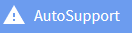 にアクセスします
にアクセスします(WEEKLY_LOG) または(USER_TRIGGERED (ALL:)) AutoSupportファイルを選択
STORAGE-FAILOVER.XMLセクションを開く
| 自動ギブバックが有効 | true |
| パニック時のテイクオーバー後の自動ギブバック | true |
| リブート時のテイクオーバーが有効 | true |
追加情報