フォルダがWindowsクライアントを介して移動されるときに送信されるFPolicy通知
環境
- ONTAP 9
- FPolicyの
回答
- フォルダ「folder1」は共有\\cifsvol\testにあります:(フォルダパス:-"\cifsvol\test\folder1")
- フォルダパス「\\cifsvol\test2:(新しいフォルダパス:-"\cifsvol\test2\folder1")に移動されます。
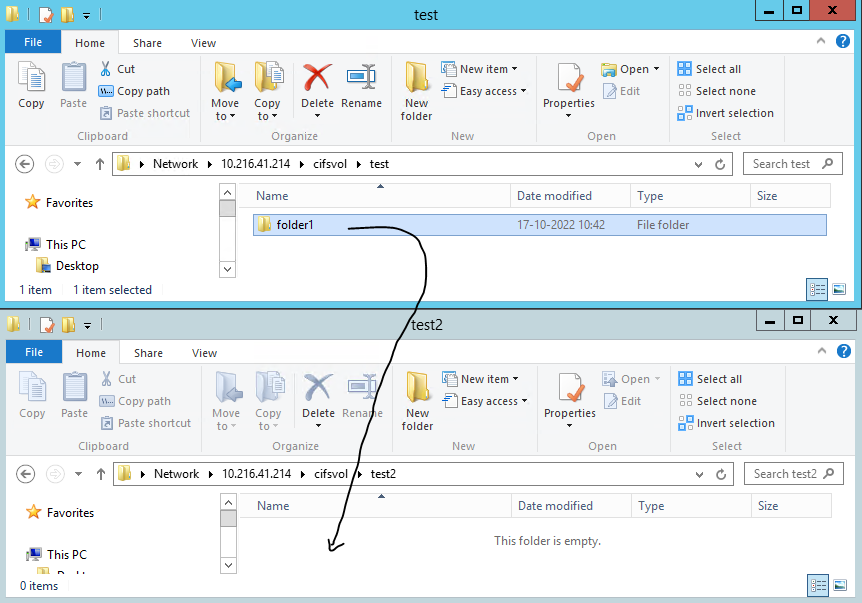
[kern_fpolicy:debug:6292] _tcpSendFSMXmlReq returned got [<?xml version="1.0"?><Header><NotfType>SCREEN_REQ</NotfType><ContentLen>1134</ContentLen><DataFormat>XML</DataFormat></Header> <?xml version="1.0"?><FscreenReq><ReqId>518</ReqId><ReqType>SMB_REN_DIR</ReqType><NotfInfo><SmbRenReq><CommonInfo><ProtCommonInfo><ClientIp>10.216.41.190</ClientIp><UsrIdType>MAPPED_ID</UsrIdType><UsrContext><MappedId><Uid>0</Uid><WinSid>S-1-5-21-4227258846-2863433890-2438189577-500</WinSid></MappedId></UsrContext><FileOwner><WinSid>S-1-5-32-544</WinSid></FileOwner><AccessPath><Path><PathNameType>WIN_NAME</PathNameType><PathName>\test\folder1</PathName></Path><Path><PathNameType>UNIX_NAME</PathNameType><PathName>/test/folder1</PathName></Path></AccessPath><VolMsid>2154003189</VolMsid><FileSize>4096</FileSize><NumHardLnk>2</NumHardLnk><IsOfflineAttr>0</IsOfflineAttr><FileType>DIR</FileType><IsSparse>0</IsSparse><IsDense>0</IsDense></ProtCommonInfo><DisplayPath>\\98_SVM1\cifsvol\test\folder1</DisplayPath><ProtVer><MajorNum>3</MajorNum><MinorNum>0</MinorNum></ProtVer></CommonInfo><TargetAccessPath><Path><PathNameType>WIN_NAME</PathNameType><PathName>\test2\folder1</PathName></Path><Path><PathNameType>UNIX_NAME</PathNameType><PathName>/test2/folder1</PathName></Path></TargetAccessPath></SmbRenReq></NotfInfo></FscreenReq>] message of length 1263 for FPolicy server [0x0x805aa5100] src/fsm/fsm_external_engine.cc:6240- SMB2コマンドセットにはSMB2移動要求がないため、SMB2クライアントは移動処理でSetInfo呼び出しを使用します
- フォルダ移動は、古いパス(
\test\folder1)新しいパス(\test2\folder1) - FPolicyスクリーニング要求が送信されます
"SMB_REN_DIR"
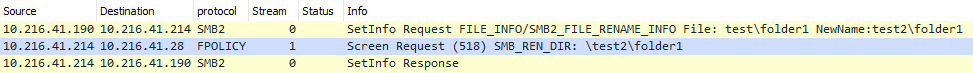
追加情報
- メモ:
- フォルダではなくファイルが移動された場合、FPolicy画面要求は SMB_RENで送信されます
- ファイル「CMODE_domain_login.pcapng」が\\cifsvolから\\cifsvol\test2に移動されました
- FPolicyデバッグの有効化:
CDOT::> set diag
Warning: These diagnostic commands are for use by NetApp personnel only.
Do you want to continue? {y|n}: y
|
警告
|
CDOT::*> fpolicy log show -node * module fpolicy::fsm
Node Module Level
---------------- ---------------------------------------- ----------
CDOT-01
fpolicy::fsm info
CDOT-02
fpolicy::fsm info
2 entries were displayed.
CDOT::vserver fpolicy*> fpolicy log modify -node * -module fpolicy::fsm -level debug
2 entries were modified.
CDOT::vserver fpolicy*> fpolicy log show -node * -module fpolicy::fsm
Node Module Level
---------------- ---------------------------------------- ----------
CDOT-01
fpolicy::fsm debug
CDOT-02
fpolicy::fsm debug
2 entries were displayed.
- パケットトレースをキャプチャするには、ONTAP 9.2以降のシステムでパケットトレース(tcpdump)をキャプチャする方法を参照してください