SANtricity System Managerへのログイン時に「Invalid Drive Format Detected」というプロンプトが断続的に表示される
環境
- EシリーズEF570
- SANtricity OS: 11.60.2
- プロトコル:iSCSI
- ホストOS: RedHat / CentOS
問題
- SANtricity System Managerのログイン中に「無効なドライブフォーマットが検出されました」というメッセージが断続的に表示される
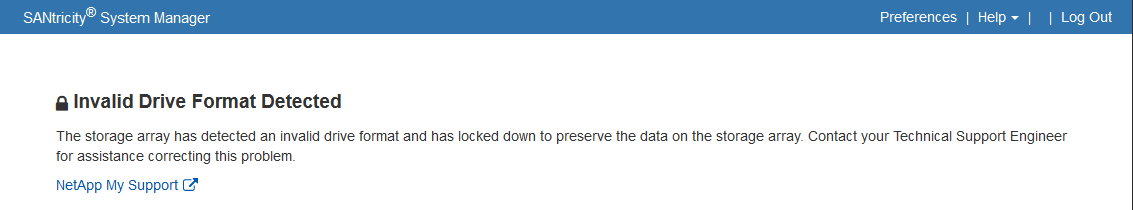
- SANtricity System Manager ログインは、数回更新した後に機能します
- 。ログイン後、すべてのドライブが最適な状態であることが検証され、Recovery Guru の関連エラーは発生せず、
- ホスト IO は影響を受けません。