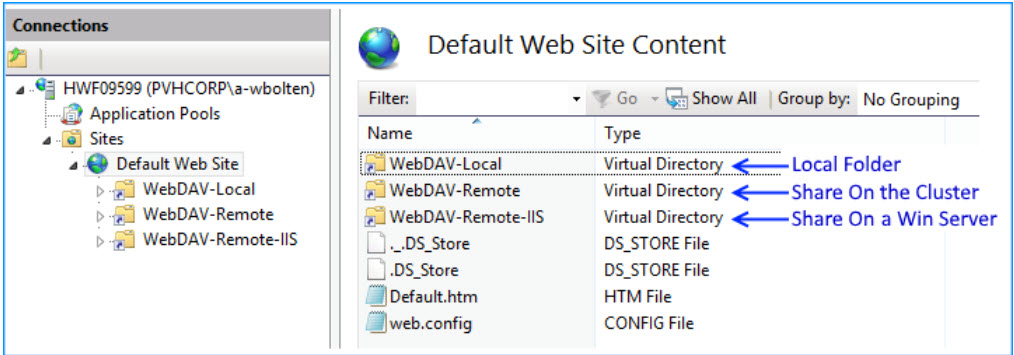clustered Data ONTAP のWebDAV認証問題
環境
- clustered Data ONTAP
- CIFS / SMB
問題
WebDAVは、クライアントがリモートWebコンテンツオーサリング操作を実行できるようにするHTTPの拡張機能です。
WebDAVプロトコルは、ユーザーがサーバー上でドキュメントを作成、変更、および移動するためのフレームワークを提供します。
Data ONTAP 7-Modeでは、WebDAVサーバ(options webdav.enable on/off)の実装は限定的ですが、clustered Data ONTAPでは現在WebDAVサーバは実装されていません。
この機能を引き続きclustered Data ONTAPに実装する必要がある場合は、中間者として機能するIISサーバを使用してを実装できます。このような解決策を作成するための詳細は次のとおりです。
- IISサーバーをWebDAVサーバーとしてインストールし、構成します。たとえば、このような解決策 IIS_WebDAVのリンクです。
- IISサーバ仮想ディレクトリ内で、指定したvServer CIFS共有に移動します。*特別な共有設定は必要ありません。
このようにして、IISサーバはWebDAVクライアントとcDotクラスタCIFS共有の間のトランスレータとして使用されます。

このシナリオでは、ユーザはクライアントからWebDAV共有を開いていますが、SVM共有のデータにアクセスできません。ユーザーがIIS Webサイトで-を使用して構成された仮想ディレクトリを「探索」すると、予想どおりに開きます。
別のWindowsマシン上の共有を参照している2番目の仮想ディレクトリがWebDAV Webサイトに追加されます。この仮想ディレクトリは、「explore」オプションとWebDAVクライアントの両方から期待どおりに機能します。