新しいボリュームが追加されたとき、LSミラーはNASアクセスに影響しますか。
のとう
環境
- ONTAP 9
- NFS
- CIFS
- 負荷共有ミラー(LSミラーまたはLSM)
回答
はい。あとで手動またはスケジュールに従って更新しないと、新しく作成したCIFS共有およびNFSエクスポートがlsミラーの影響を受ける可能性があります 。 CONTAP-95735:新しく作成またはジャンクションされたボリュームはNASプロトコルからはアクセスできません。
CIFS
- クライアントから新しい共有にアクセスすると、次のエラーメッセージが表示されます。
Windows cannot access <share>. Check the spelling of the name. Otherwise, there might be a problem with your network. To try and identify and resolve network problems, click Diagnose.
- 「詳細を表示」が表示されます。
Error code: 0x80070035
The network path was not found
- パケットトレースが表示されます。
Error: STATUS_BAD_NETWORK_NAME
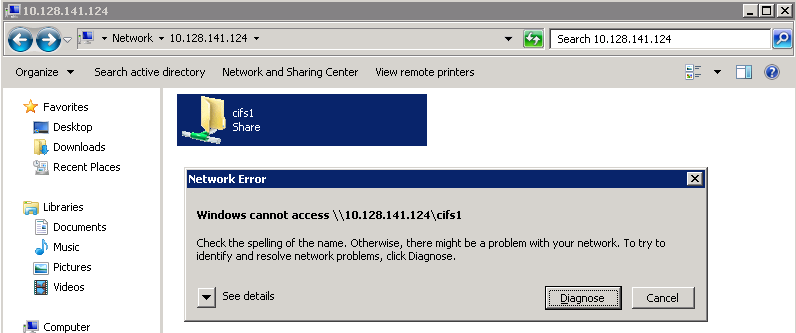
NFS
- NFSの場合、新しく作成されたエクスポートnfs1はクライアントに表示されません。
Cluster::> volume show -vserver vs_nfs -volume nfs1 -fields junction-path
vserver volume junction-path
------- ------ -------------
vs_nfs nfs1 /nfs1
- クライアントから:
-bash-3.00# mount -F nfs -o vers=3 10.128.141.122:/nfs1 /mnt/nfs1
nfs mount: 10.128.141.122:/nfs1: No such file or directory
-bash-3.00# mount -F nfs -o vers=3 10.128.141.122:/ /mnt/vs_root
-bash-3.00# cd /mnt/vs_root
-bash-3.00# ls
automount test.txt vol_nfs
注:nfs1はここには表示されません。
説明
- どちらの場合も、ルートマウントポイント(/)はLSミラーリングされます。
cm2244a-cn::> snapmirror show
Source Destination Mirror Relationship Total
Path Type Path State Status Progress Healthy
------------- ---- ------------ ------------- -------------- ---------- -------
cm2244a-cn://vs_cifs/vs2_root
LS cm2244a-cn://vs_cifs/vs2_root_ls
Snapmirrored Idle - true
cm2244a-cn://vs_nfs/vs_nfs_root
LS cm2244a-cn://vs_nfs/vs_nfs_root_ls
Snapmirrored Idle - true
注:
cm2244a-cn://vs_cifs/vs2_rootはソースパスです。cm2244a-cn://vs_cifs/vs2_root_lsはデスティネーションパスです。
- NASを使用してボリュームにアクセスするクライアントは、ファイルハンドルを利用します。ONTAPのファイルハンドルはMSIDです。
- すべてのボリュームには一意のMSIDが割り当てられますが、LSミラーボリュームは同じMSIDを共有します。
Cluster::> volume show -vserver vs_nfs -fields msid
vserver volume msid
------- --------- ----------
vs_nfs automount 2147484731
vs_nfs nfs1 2147484763
vs_nfs nfs2 2147484764
vs_nfs nfs3 2147484765
vs_nfs nfs4 2147484766
vs_nfs vol_nfs 2147484685
vs_nfs vs_nfs_root 2147484684
vs_nfs vs_nfs_root_ls 2147484684
- ファイルは、LSミラーセットの一部であるボリュームにアクセスするときにMSIDを使用します。
- 要求がクラスタに送信され、VLDBがそのMSIDをチェックします。
- MSIDが同じボリュームが複数あるため、MSIDはVLDB呼び出しによってデータセットID(DSID)に解決されます。
- DSIDは、LSミラーに関係なく、クラスタ内の各ボリュームで一意です。
cm2244a-cn::> volume show -vserver vs_nfs -fields dsid
vserver volume dsid
------- --------- ----
vs_nfs automount 1082
vs_nfs nfs1 1111
vs_nfs nfs2 1112
vs_nfs nfs3 1113
vs_nfs nfs4 1114
vs_nfs vol_nfs 1037
vs_nfs vs_nfs_root 1036
vs_nfs vs_nfs_root_ls 1108
メモ:
- すべてのボリュームが
/volnameとしてマウントされます。 - つまり、データアクセスの結果は次のようになります。
Data Requests -->/ --> volname - ONTAPにとって、ボリュームはディレクトリまたはフォルダです。
- ボリュームを作成して/にマウントすると、クラスタおよびクライアントではディレクトリとして表示されます。
- 読み取りまたは書き込み要求がそのパスを経由してノードのNブレードに到達すると、次の処理が実行されます。
- Nブレードは、まず、アクセスする必要があるボリュームのLSミラーがあるかどうかを確認します。
- そのボリュームのLSミラーがない場合、読み取り要求はR/Wボリュームにルーティングされます。
- ボリュームのLSミラーがある場合は、要求を処理したNブレードと同じノード上のLSミラーが優先されます。
- そのノードにLSミラーがない場合は、別のノードから最新のLSミラーが選択されます。
- Nブレードは、まず、アクセスする必要があるボリュームのLSミラーがあるかどうかを確認します。
注:このため、新しく作成したボリュームは表示されません。 LSミラーの更新前は、すべての要求がLSミラーデスティネーションボリューム(読み取り専用)に送信されるためです。
例:
-bash-3.00# mount -F nfs -o vers=3 10.128.141.122:/ /mnt/vs_root
-bash-3.00# cd /mnt/vs_root
-bash-3.00# ls
automount test.txt vol_nfs
- LSミラーの更新後:
Cluster::> snapmirror update-ls-set -S //vs_nfs/vs_nfs_root
8.3 command
Cluster::> snapmirror update-ls-set -source-path cm2244a-cn://vs_cifs/vs2_root
- これで表示およびアクセスが可能になりました。
-bash-3.00# ls
automount nfs1 test.txt vol_nfs
- または、.adminを使用してアクセスしようとすると、VLDBがソースボリュームのDSIDに要求を送信して書き込みアクセスを許可します。
- NFSの場合は、
.adminパスを指定します。-bash-3.00# mount -F nfs -o vers=3 10.128.141.122:/.admin /mnt/vs_root
-bash-3.00# cd /mnt/vs_root
-bash-3.00#ls
automount nfs1 test.txt vol_nfs - CIFSの場合は、共有へのアクセス方法ではなく、 アクセスされる共有に違いがあります。
.adminパス用に共有を作成した場合、その共有を使用すると、原因クライアントは常に読み取り/書き込みアクセスが可能になります。
- NFSの場合は、
Cluster::> vserver cifs share create -vserver vs_cifs -share-name vs2_root_rw -path /.admin
- 別の新しいボリューム「cifs4」が作成され、LSミラーを手動で更新せずにCIFS共有が作成された場合は、次の手順を実行します。
cluster::> volume show -vserver vs_cifs -fields junction-path
vserver volume junction-path
------- ------ -------------
vs_cifs cifs4 /cifs4
- まだアクセスできません。
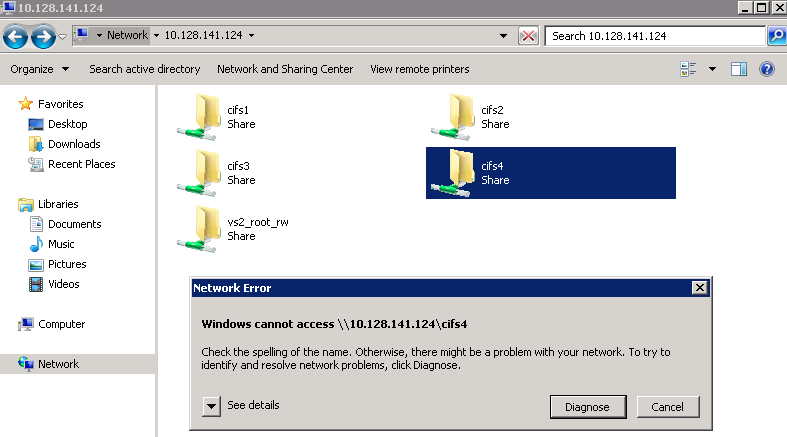
- ただし、
.adminパスからは表示およびアクセスできます。
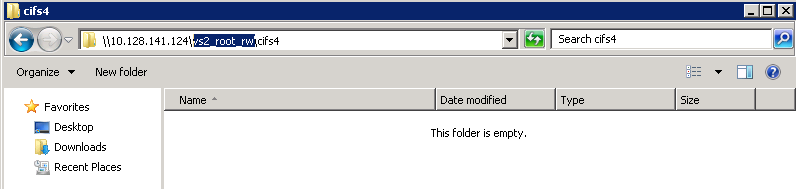
- これによる混乱を防ぐために、ボリューム作成後にLSミラーを更新するようユーザに通知する警告が表示されます。
例:
Cluster::> volume create -vserver vs_nfs -volume nfs2 -aggregate aggr0 -state online -junction-path /nfs2
Warning: You are about to create a volume on a root aggregate. This may cause severe performance or stability problems
and therefore is not recommended. Do you want to proceed? {y|n}: y
[Job 3074] Job succeeded: Successful
Notice: Volume nfs2 now has a mount point from volume vs_nfs_root. The load sharing (LS) mirrors of volume vs_nfs_root
are scheduled to be updated at 9/28/2013 07:05:00. Volume nfs2 will not be visible in the global namespace until
the LS mirrors of volume vs_nfs_root have been updated.
注:この警告は、古いバージョンのSystem Managerから新しいボリュームを作成する場合は表示されません。
追加情報
LSミラーが停止している可能性がある兆候として、 新しい共有の作成後にエクスプローラで共有のプロパティを確認すると、[セキュリティ]タブが表示されないことが挙げられます。