System Managerからスケジュールされたメンテナンス時間中のケースの自動作成を抑制する方法
環境
- ONTAP 9.10.1以降
- ONTAP System Manager
- AutoSupport
- 計画的なメンテナンス
- ケースの自動生成
概要
ONTAP 9.10.1以降では、ONTAP System Managerでメンテナンス時間を宣言することでケースが一時的に生成されないようにすることができます。
- メンテナンス作業を予定しています。このスケジュールされたメンテナンス時間中にトリガーされるAutoSupportメッセージによって不要なケースが作成されないようにするにはどうすればよいですか。
- 計画的なメンテナンス作業中に、NetAppテクニカルサポート担当者からのEメールまたは電話の受信を停止するにはどうすればよいですか。
- メンテナンス時間中に不要なAutoSupport Eメールケースを抑制するためのベストプラクティスを教えてください。
手順
- System Managerにログイン
- [cluster] -> [Settings]を選択します。
- AutoSupportの横にある省略記号を選択し 、[Suppress Support Case Generation]を選択します。
- メンテナンス時間の長さ(最大72時間)を入力し、必要なノードを選択します。
- [Send]をクリックし てメンテナンスAutoSupportをトリガーします。
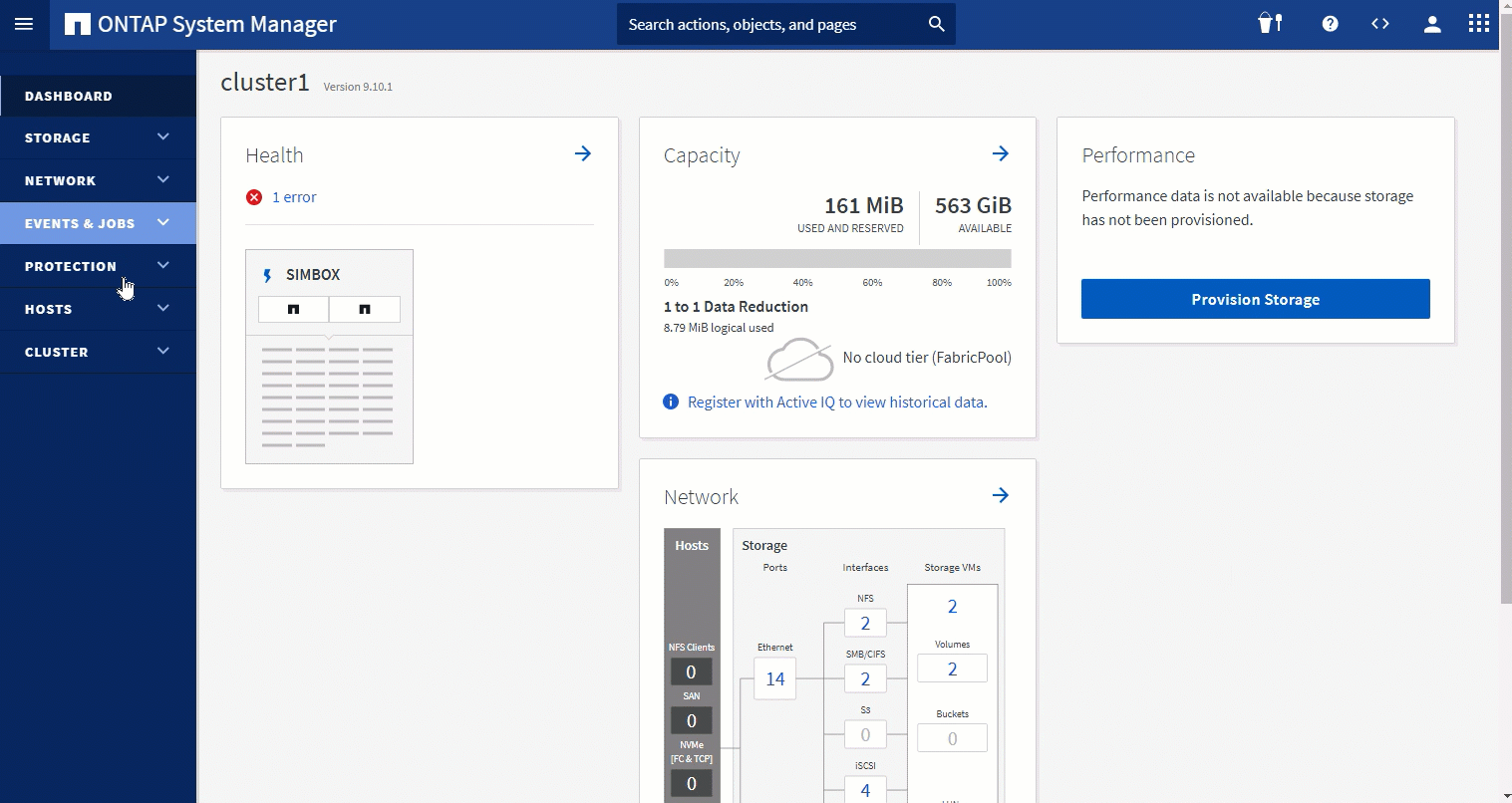
追加情報
- NetAppのAutoSupportサーバは通常、このメッセージを10~15分で処理します。
<time>最大期間は72時間です。より大きな値を受信すると、72時間にリセットされます。- メンテナンス時間が72時間を超えている場合は、2つ目のAutoSupportメッセージを送信して、メンテナンス時間を目的の期間延長する必要があります。
- ケース抑制が有効なときに後続のメンテナンス自動サポートを受信すると、メンテナンス時間は新しい
<time>で再開されます。 - Support Bulletin SU92:スケジュールされたメンテナンス時間中にケースが自動作成されないようにする方法
- スケジュールされたメンテナンス期間中にケースの自動作成を停止する方法- Data ONTAP 7-Mode