SnapCenter でのバックアップジョブのスケジュール設定
環境
- SnapCenter サーバ( SC )
- SnapCenter Plug-in for VMware vSphere ( SCV )
- SnapCenter アプリケーションプラグイン
回答
次の表に、各SnapCenter プラグインと、スケジュールされたタスクの作成場所および保存場所を示します
| プラグイン | スケジューラ |
| SnapCenter Plug-in for VMware vSphere | すべてのジョブは、SCVアプライアンスでcronジョブとして作成される |
| SnapCenter Plug-in for Windowsの略 | すべてのジョブがWindows Plug-inホスト上に作成されます |
| SnapCenter Plug-in for SQLの略 |
|
| SnapCenter Plug-in for Exchangeの略 |
|
| SnapCenter Plug-in for Oracleの略 | すべてのジョブは、WindowsタスクスケジューラのSnapCenter サーバーでスケジュールされます |
| SnapCenter Plug-in for SAP』を参照してください | すべてのジョブは、WindowsタスクスケジューラのSnapCenter サーバーでスケジュールされます |
- タスクスケジューラジョブの命名規則はです
"SnapCenter_RG-<Resource_Group_ID>_POLICY-_<Policy_ID>_<Frequency>". - リソースグループおよびポリシーのIDは
"Get-SmResourceGroup""Get-SmPolicy"、コマンドレットおよびコマンドレットを使用して確認できます。
例:
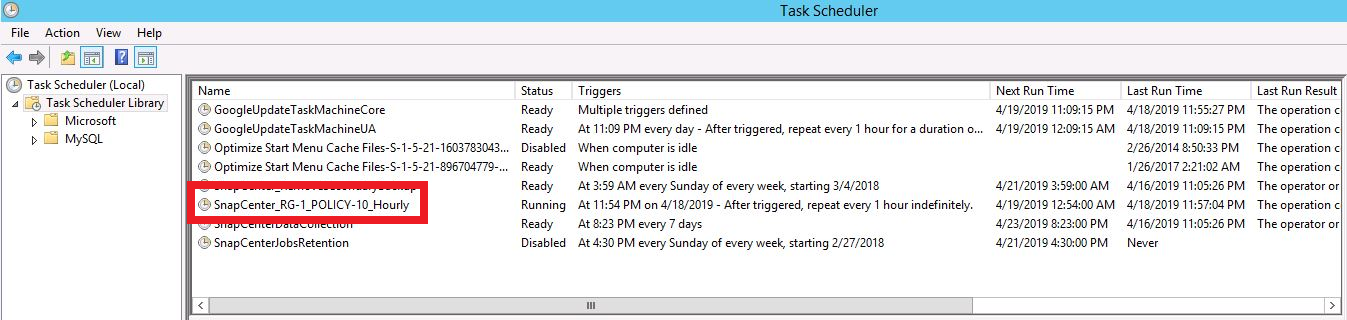
追加情報
AdditionalInformation_Text