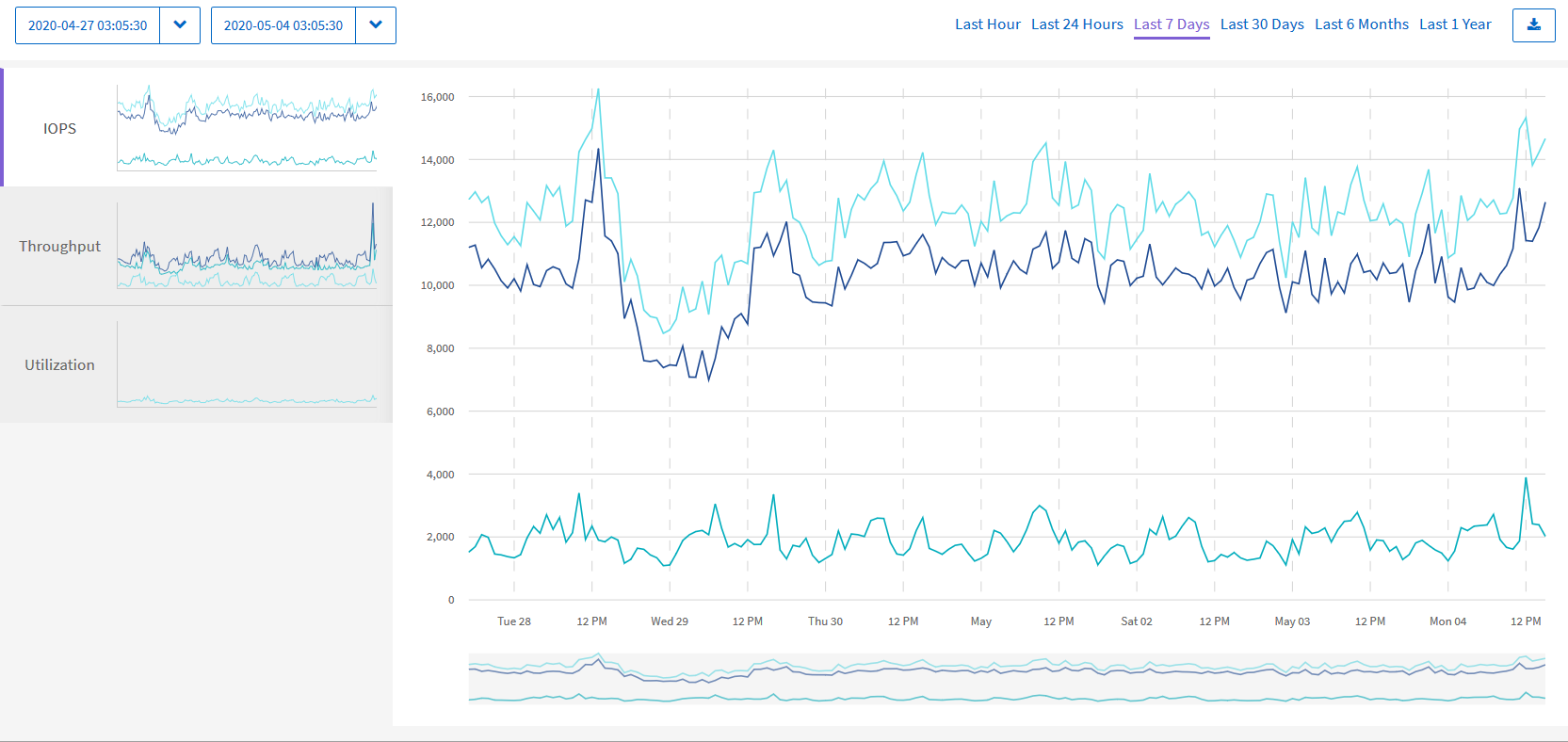Element SoftwareはどのようにしてIOPSとスループットを計算し、グラフィカルなレポートに表示しますか?
環境
- NetApp Elementソフトウェア
- NetApp SolidFire Active IQ
回答
- Elementソフトウェアでは、readBytes 、writeBytes、readOps、writeOpsを使用して、IOPSとスループットがグラフィカルレポートに表示されます。
- Element Softwareは、ボリューム単位で次の累積データを追跡します。
- readOps
- writeOps
- readBytes
- writeBytes
- 2つのサンプルの差とサンプリング間の時間差を使用して、IOPSとスループット(バイト単位)が計算されます。
例: