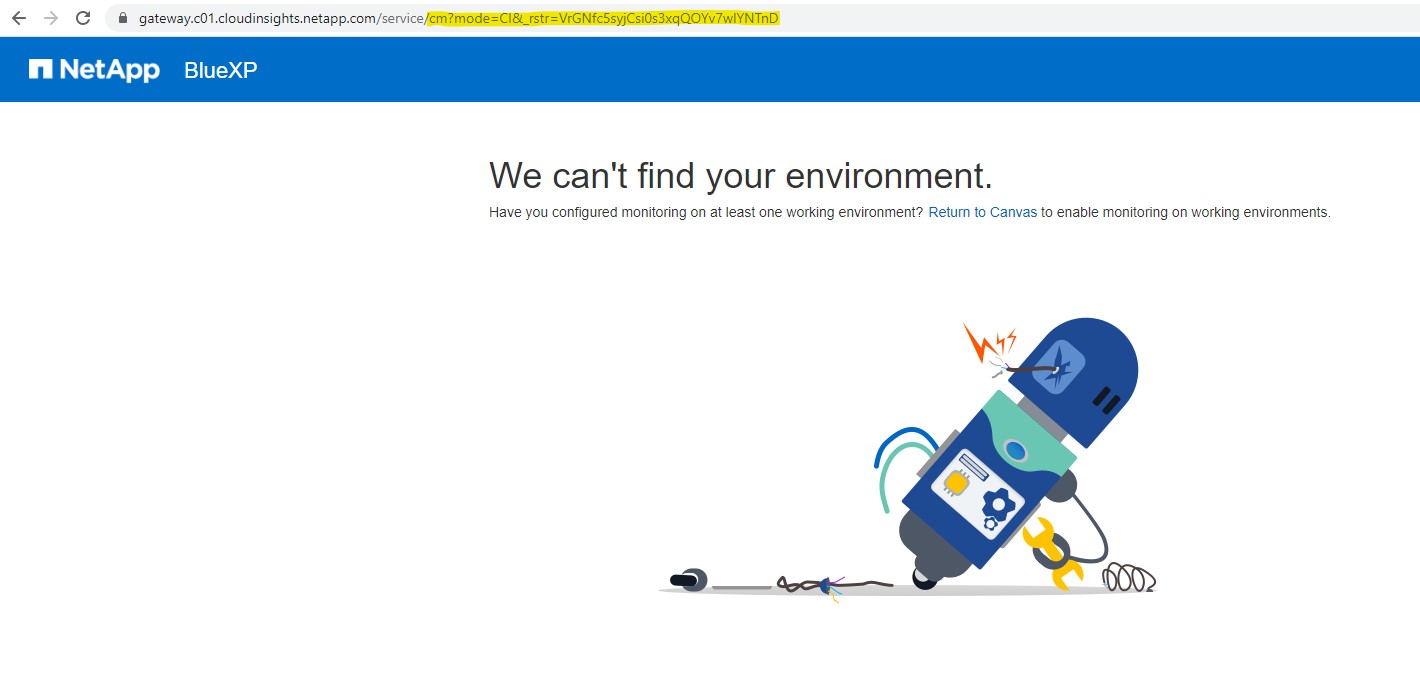BlueXPでInsights > Observabilityの順に選択すると、「環境が見つかりません」というメッセージが表示されるのはなぜですか?
環境
- BlueXP
- Cloud Manager
- Cloud Insights ( CI )
- Cloud Volumes ONTAP(CVO)
質問
- BlueXP > Insights > Observability Error Displayed
We can't find your environment: cloudmanager.netapp.com/console.bluexp.netapp.comからアクセスした場合 - これはどういう意味ですか?

回答
- BlueXP > Insights >観察可能 なナビゲーション経路 cloudmanager.netapp.com/console.bluexp.netapp.com では、CloudManagerを介して導入され、監視機能が有効になっているCloud Volumes ONTAP (CVO)作業環境を監視するための監視コンソールにユーザーを移動します。
- Cloud Insights を使用して環境をすでに監視している場合は、 テナントのURL を使用するか 、Cloud Insights ポータルにアクセスしてテナントにアクセスします。
- Cloudmanager.netapp.comまたはconsole.bluexp.netapp.comからCIが作成されていない場合 、そこからリダイレクトが機能しない場合 は、bluexp.netapp.comから機能します。
- https://bluexp.netapp.comにログインします
- 観察性に移動します
- Cloud Insights に移動をクリックします
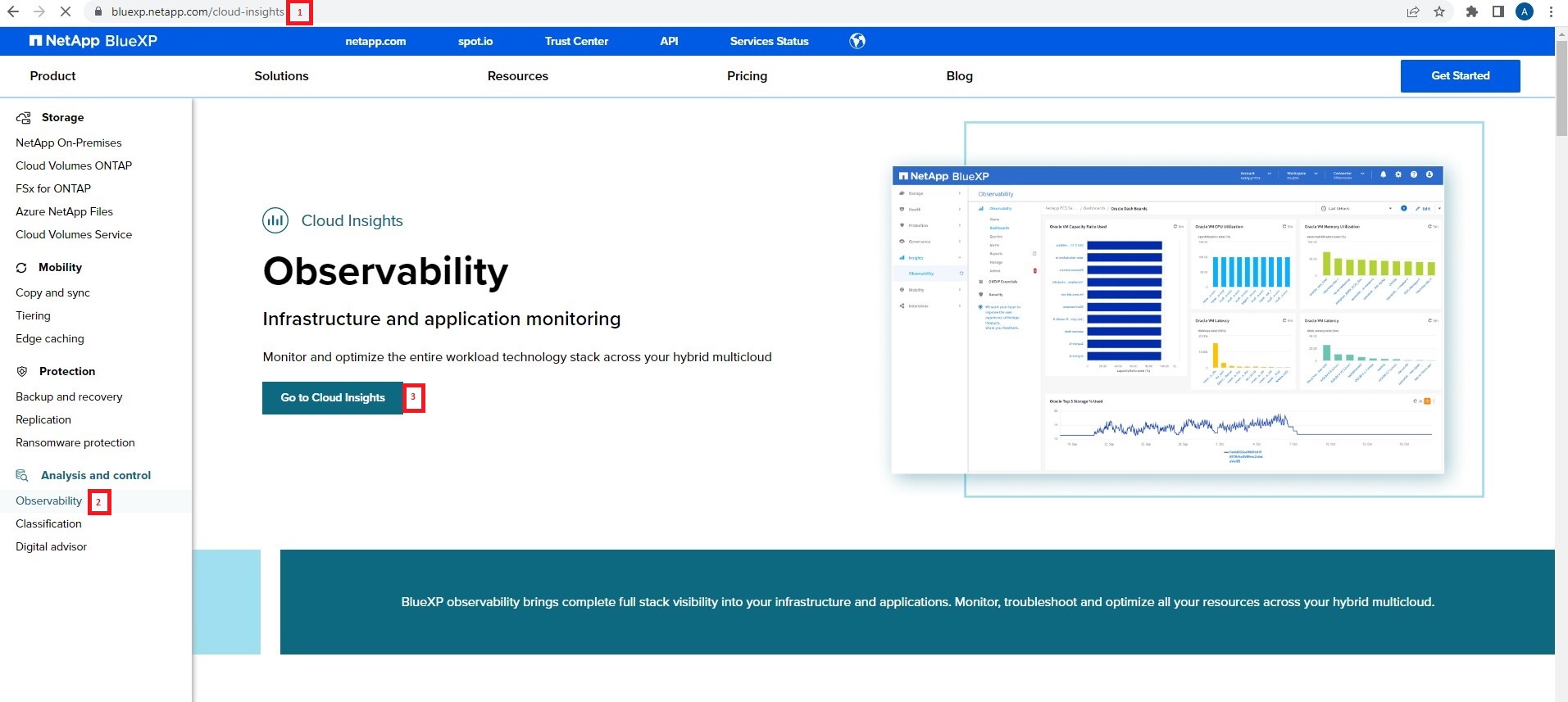
追加情報
cloudmanager.netapp.com/console.bluexp.netapp.comから既存のCIテナントに進むもう1つの方法 は 、/service/( 強調表示されている部分)の後のすべてを削除して、ゲートウェイリダイレクトURLを変更することです。