AIQUM での SAML 認証の設定
環境
- Active IQ Unified Manager(AIQUM)
- Security Assertion Markup Language(SAML)
説明
- Active IQ Unified ManagerでのSAML認証の設定
- 以下の SAMLの設定は、Active IQ Unified Manager 9.8とADFS(IDP)サーバで行われます。
- 注: すべての前提条件が「パート1」に記載されていることを確認してください。
- Active IQ Unified Manager Web UIにログオンします。
- [全般] -> [SAML認証]を選択します。
- SAML 認証を有効にする
- IDP URLを入力し、 [Fetch IdP Metadata]をクリックします。
- IDP URLは、「Prerequisites KB Prerequisitesfor enabling SAML authentication in AIQUM」の最後の箇条書きから取得しました 。
- 右側のUMサーバ名を示す[Host URL]が表示されていることを確認します。
- [Copy host Metadata]をクリックし 、
um_host_metadata.xml - このファイルを
um_host_metadata.xmlIDP(ADFS)サーバに移動- 注: 「手順8」が完了するまで「保存」をクリックしないでください。
- 高レベルのIdPサーバ構成
- 注:NetApp サポートはIdP サーバの設定を担当しません。
um_host_metedata.xml[証明書利用者信頼]の下に""をインポートする- すべてのユーザに証明書利用者へのアクセスを許可し、デフォルト設定を選択
- 請求ルールの編集
- ルールの追加
- [Send LDAP Attributes as a claim]を選択します。
- 請求ルールは上記の「パート1 -前提条件」に記載されています。
- クレームルール名「Rule 1」
- 属性ストア:Active Directory
- LDAP属性:SAM-Account-Name:Name ID
- 完了
- 同じ手順を繰り返して、次の2つのルールを追加し ます(スクリーンショットを参照)。
9.[Active Unified Manager]ページに戻り、 [Save]をクリックし 、[Confirm and Logout]をクリックします。
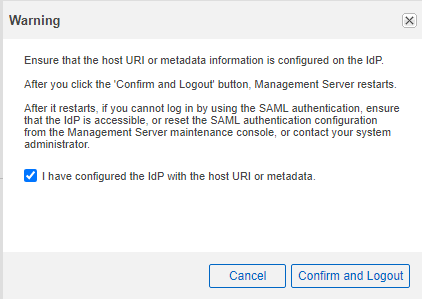
10. すべてが正常に動作する場合 、Active IQ Unified ManagerはADFS シングルサインオン画面にリダイレクトします。
注: SAML認証のセットアップの完了後にUMサービスが再起動されました。サービスが正常に再起動するまでしばらくお待ちください。
11. リモートユーザ名とパスワードを使用して、「sAMAccountName」(domain\username)としてログオンします。
注:「リモート認証」の一部であったActive IQ Unified Managerでのリモートユーザ名またはリモートグループの設定を覚えておいてください。