Active IQデジタルアドバイザを使用してアップグレードアドバイザ計画を生成する方法
環境
- Active IQ Digital Advisor
- Upgrade Advisor
- ONTAP 9
説明
- Upgrade Advisor
- Active IQデジタルアドバイザの機能
- が特定するのに役立ちます
- システムを特定のバージョンにアップグレードできる場合
- このバージョンに到達するための正しいパス
- ターゲットリリースによっては、複数のアップグレードが必要になる場合があります。
- Digital Advisorは、複数のアップグレードが必要な場合にのみ、ファーストホップを表示できます。
- 進行中の既知のリスクまたはチェックポイント
注: Upgrade Advisor で レポートを作成するには、AutoSupportバンドルが必要です。AutoSupportがデフォルトで有効になっていない場合は、 AutoSupportメッセージをNetAppに手動でアップロードする方法に従ってください。
手順
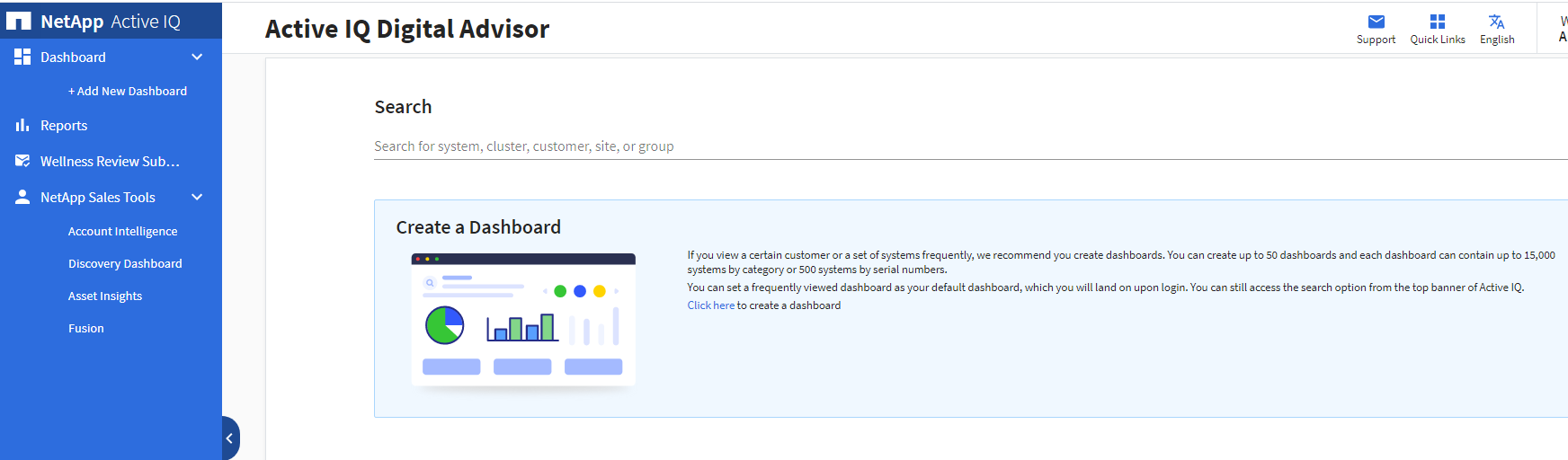
- コントローラのシリアル番号を[Search]の下に入力し、[Enter]をクリックします。次に、シリアル番号の青いリンクをクリックします。

- [Upgrades]ボックスの[1]をクリックします。

- もう一度「1」をクリックします。

- シリアル番号については、最新のパッチ、推奨リリース、または特定のOSバージョンを選択できます。 それ以外の場合は、[Generate Upgrade Plan]をクリックします。

- 下記の手順A~Eを実行して、アップグレードプランを生成します。