OnCommand Insight / OnCommandデータウェアハウスに「セキュリティリスク:デフォルトの暗号化キーが検出されました」というバナーが表示されるのはなぜですか?
環境
- OnCommand Insight 7.3.x (OCI)
- OnCommand Insightデータウェアハウス7.3.x (OCI DWH)
回答
Data Warehouseのバナーメッセージ:
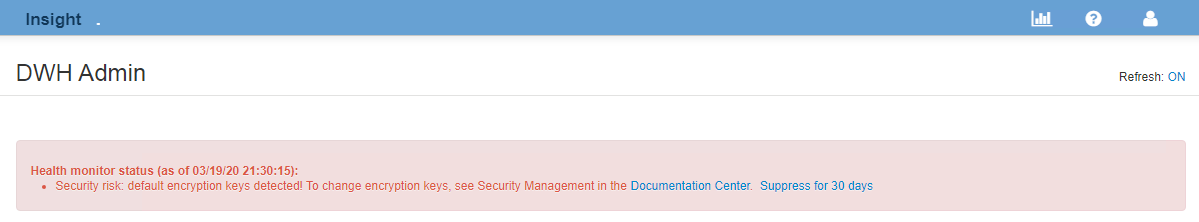
次の文は、OnCommand Insight 7.3.5リリースノート17ページに記載されています。
|
デフォルトのセキュリティキーペアを使用している場合の警告: |
DWHのドキュメント『Managing DWH Security』に記載されているように、Windows CLIでRun As Administratorを使用して暗号化キーを変更する必要があります。
Data Warehouse(DWH)で暗号化キーを更新するには、次の手順を実行します。
- DWHホストオペレーティングシステムに直接ログインするか、リモートデスクトップ(RDP)にログインします。
- Run As Adminを使用してCLIを開き、使用しているバージョンのOnCommand Insightのマニュアルに記載されているようにsecurityadminツールを起動します。
- 注:対話型ウィザードを使用するには、-iオプションを指定してファイルを実行します。
- オプション6を選択して、現在の暗号化キーがデフォルトキーかどうかを確認します。
- オプション3を選択して、暗号化キーを再作成します。
- オプション6を選択して、現在の暗号化キーがデフォルトのキーではないことを確認します。
- SANscreenサーバサービスを再起動します。
- 以前にDWHへのアクセスに使用していたブラウザから、ブラウザキャッシュとクッキーをクリアします。
- DWHにログインし、赤いバナーが表示されなくなったことを確認します。
注:以前のWebUIセッションで使用したブラウザ履歴内の完全なURLは使用しないでください。ブラウザ履歴からのURLが使用されている場合は、Server Not Found エラーが想定されます。