Unified Managerで廃止/解決済みのイベントに関連するアラートを停止する方法
環境
- Active IQ Unified Manager(AIQUM)
- OnCommand Unified Manager(OCUM)
概要
この記事では、OCUMで廃止/解決済みイベントに関連するアラートを停止する方法について説明します。
手順
Active IQ Unified Manager 9.7以降
- UMインターフェイスで、[Storage Management]->[Alert Setup]に移動します。
- 右上の[Resolved Events and Obsolete Events]オプションを無効にする
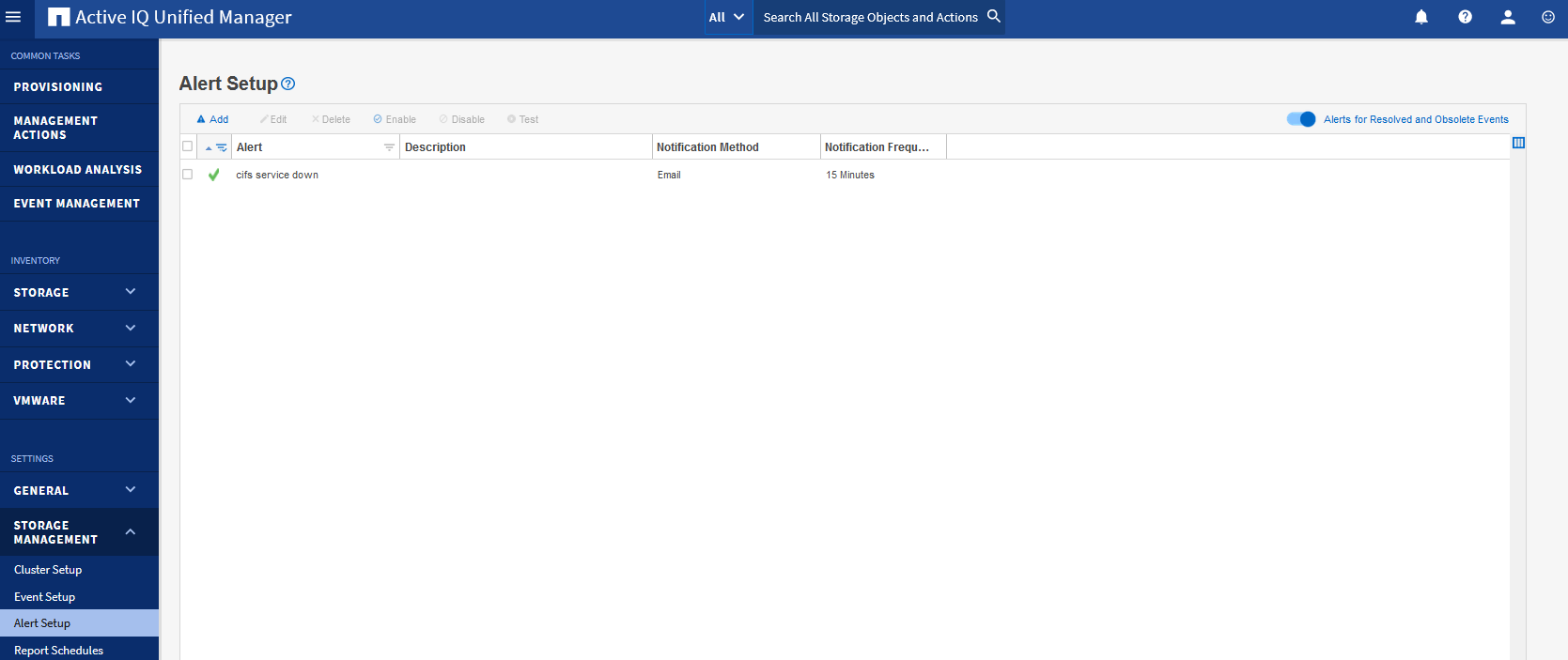
アクティブなUnified Manager 9.6
- UMインターフェイスで、 [Configuration]>[Alerting]に移動します。
- 右上の[Resolved Events and Obsolete Events]オプションを無効にする
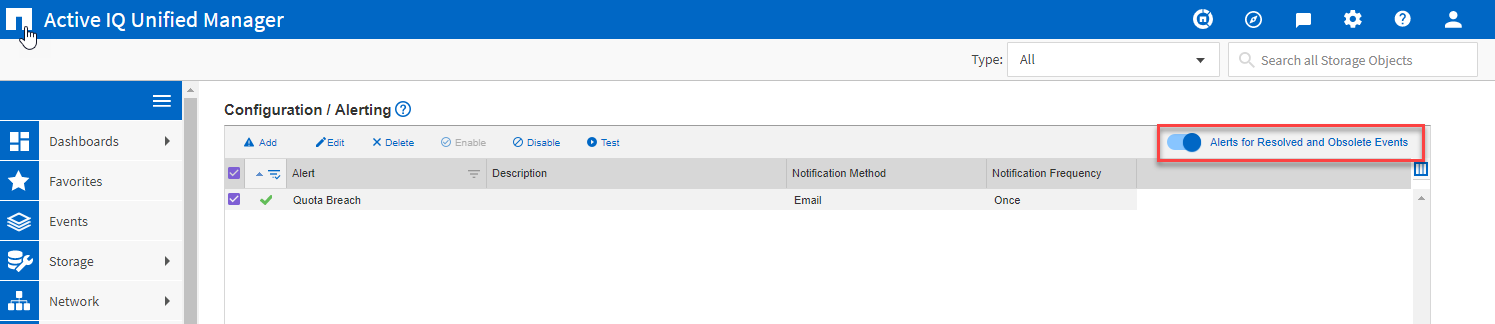
Unified Manager 9.5以前
diag ユーザとしてCLIにログインします。
- vApp - 仮想マシンのDIAGシェルへのアクセス方法
- Windows - [管理者として実行]オプションを使用してコマンドプロンプトを開く
- RHEL - rootユーザとしてcommnandプロンプトを開きます。
警告:
|
以下のコマンドを実行します(大文字と小文字が区別されます)
dfm cli login -u <maintenance_user> -p <password>
dfm option set terminalEventState.alertEnabled=false