SAML 認証に関連するログを AIQUM に記録します
環境
- Active IQ Unified Manager(AIQUM)
- Security Assertion Markup Language(SAML)
説明
SAML認証に関連するログをActive IQ Unified Managerサーバから取得するには
Active IQ Unified Managerサーバにログオンする
maintenance_consoleを実行します
Active IQ Unified Managerサポートバンドルの収集
SAML認証に関連するデータを保持する個 々 のログは次のとおりです。
ocumserver.log
audit.log
ocum-error.log
これらのログの場所と情報について は、こちらを参照してください。
追加情報
- トラブルシューティングのために可能であれば、 Chrome ブラウザのSAMLトレースプラグインを有効にしてから、問題を再作成してSAMLトレース出力をエクスポートします。
- ChromeブラウザでSAMLプラグインをダウンロードして有効にする
- 「F12」を押してChromeブラウザのデバッグモードを開始します。
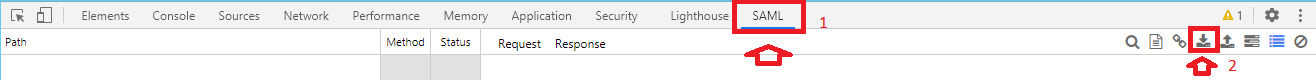
- IDFサーバのSSOページに戻り、再度ログインしてSAMLトレースをキャプチャします。
- 親トピック: Active IQ Unified ManagerでのSAMLのセットアップとトラブルシューティング