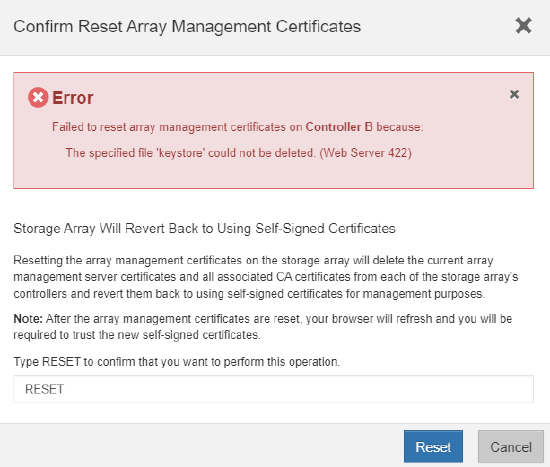EシリーズSANtricity Webサーバ422別の管理タスクの実行時にエラーが発生する
環境
- NetApp EシリーズE2800、E5700、および関連するEFシリーズプラットフォーム
- NetApp StorageGRIDアプライアンス:SG5700、SG6060、SGF6024
問題
SANtricityでは、次のいずれかのエラーの間に次のエラーメッセージが表示されることがあります。
Data could not be loaded from the storage array. One possible cause is the object on which you were performing the operation no longer exists. Other possible causes include network issues, inability to communicate with the controller, or loss of power to the storage array. Check these causes and then retry the operation.
さまざまな管理タスクで、次のエラーが発生することがあります。
- ドライブファームウェアのアップグレード中-
Error accessing the temporary drive firmware directory. There may be a file permission error or the device is full. (Web Server 422)
- サポートデータの収集-
Unable to write to the specified file support-data.7z. Please make sure the specified locations is accessible, the disk is not full and if the file name entered is valid. (Web Server 422) - API呼び出しの実行中のエラー-
Code 422 - No space left on device: - 証明書の更新-
Failed to reset array management certificates on Controller X because: The specified file "keystore" could not be delete (Web Server 422):