12.0以降にアップグレードすると、ElementクラスタUIに古いログインプロンプトが表示され、アイコンが表示されないか誤っている
- Views:
- 5
- Visibility:
- Public
- Votes:
- 0
- Category:
- element-software<a>2008673511</a>
- Specialty:
- solidfire
- Last Updated:
環境
- Element ソフトウェア
- Elementクラスタを12.0以降にアップグレードします
問題
クラスタを12.0以降にアップグレードすると、のクラスタWeb UI https://<cluster_mvip> ではクラスタクレデンシャルが受け入れられて機能UIがロードされますが、次のようなUI要素の組み合わせが正しくありません。
1.クラスタは、新しいログインページ(HCC)にリダイレクトするのではなく、古いhttps認証方式でログインするように要求しています。
- 古いUI(12.0+では正しくありません):
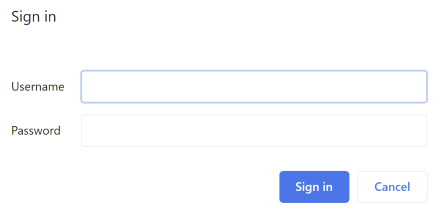
- 新しいUI(12.0以降で修正):
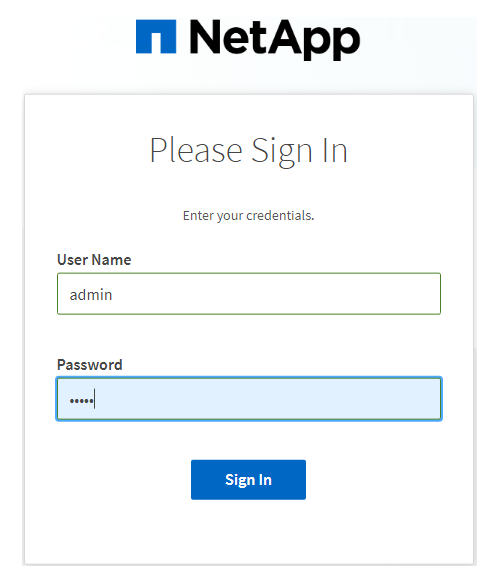
2.「SolidFire 」アイコンは、UIの左上に、「NetApp」アイコンではなく「NetApp」アイコンで表示されます。
3.[Management]タブに[QoS Policies]がありません。