ONTAP System Manager を使用して CA 署名証明書をインストールまたは更新する方法
環境
- ONTAP 9.10.1以降
- ONTAP System Manager
概要
ONTAP 9.10.1以降では、ONTAP System Managerユーザ インターフェイスで認証局(CA)署名証明書の作成、インストール、更新、および管理を行うことができます。
手順
- ONTAP System Managerユーザ インターフェイスにログインします
- CLUSTER -> Settingsの順に選択します
- 下にスクロールしてCertificatesの横にある矢印を選択します
- +Generate Certificate Signing Request (CSR)を選択します
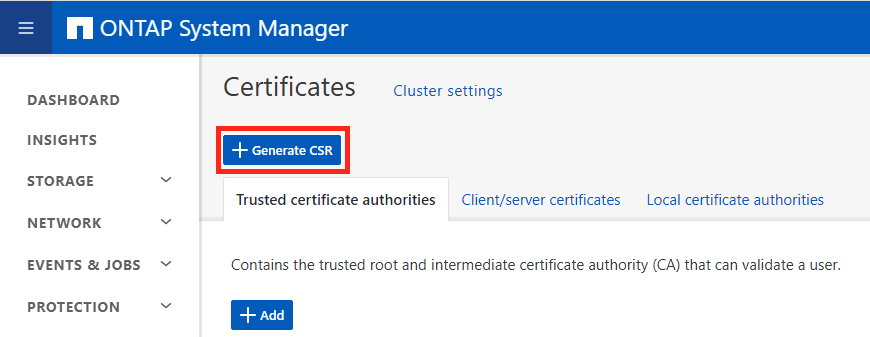
5.その他のオプション をクリックし、必要に応じて入力します
- 注:
- Uniform Resource Locator(URL)を除外するか、Uniform Resource Locator(URL)(
/sysmgr/v4を除く)をフィールドに入力します。 - Domain Name Server(DNS)には、DNSサーバのFQDNではなく、クラスタの完全修飾ドメイン名(FQDN)を指定します。 個々のノードのFQDNまたはホスト名を使用してSystem Managerに安全にアクセスする場合は、これらを含めてカンマで区切る必要があります。
- 複数のノードのCA署名証明書を作成する場合は、各IPアドレスをカンマで区切ることができます。
- 最新のブラウザーでは、Subject Alternative Namesフィールドを使用する必要があります。
- Uniform Resource Locator(URL)を除外するか、Uniform Resource Locator(URL)(
6.Export または内容をコピーします
注:後で使用するため、秘密鍵は必ず保存しておいてください
7.Certificate Signing Request(CSR)の出力を認証局(CA)に送信して、署名済みデジタル証明書を作成します
注:適切な手順については、認証局(CA)のドキュメントを参照してください
注:認証局(CA)の場所を特定する方法については、KB: How To Locate Your ONTAP Certificate Authorityを参照してください。
8.System ManagerでClient/Server Certificate タブを選択します
9.+Addをクリック
10.CA署名証明書を貼り付けるか、インポートします
11.新しい共通名でSystem Managerビューをフィルタリングする
シリアル番号をメモします
12.新しい証明書は、次のコマンドを使用して有効にできます
a. 現在の証明書を検証します
::> certificate show -vserver <vserver> -common-name <common-name>
b. 現在の証明書を変更する
::> security ssl modify -vserver <vserver> -ca <ca> -serial <serial>