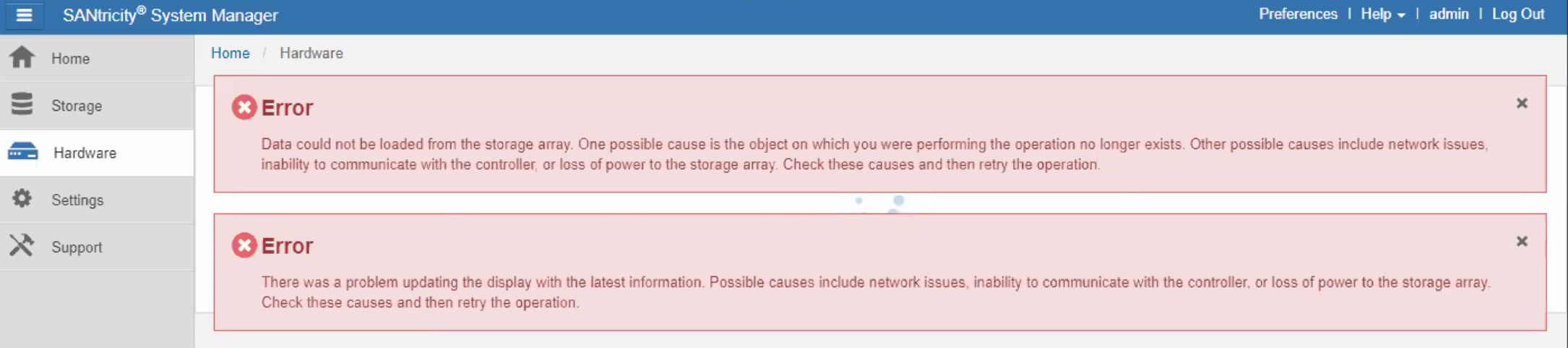SANtricity System Manager に「 Data could not be loaded from 」というメッセージが表示されます ストレージアレイ "
環境
- NetApp Eシリーズ
- SANtricity Storage Manager
- Windows Server 2016
問題
SANtricityシステムマネージャにアクセスしようとすると、次のエラーが断続的に表示されます。
"Data could not be loaded from the storage array. One possible cause is the object on which were performing the operation no longer exists. Other possible causes include network issues, inability to communicate withe the controller, or loss of power to the storage array. Check these causes and then retry the operation."
"There was a problem updating the display with the latest information, Possible causes include network issues, inability to communicate withe the controller, or loss of power to the storage array. Check these causes and then retry the operation."