「Xという名前のデータソースが見つかりませんでした」というメッセージが表示されて、Active IQ Unified Manager の取得に失敗します
環境
- Active IQ Unified Manager ( AIQUM )
- OnCommand Workflow Automation (WFA)
問題
Unified Managerでクラスタデータソースを再検出し、「詳細の表示」をクリックしてジョブを表示すると、「WFA:キャッシュを取得しました」というエラーが表示されます。
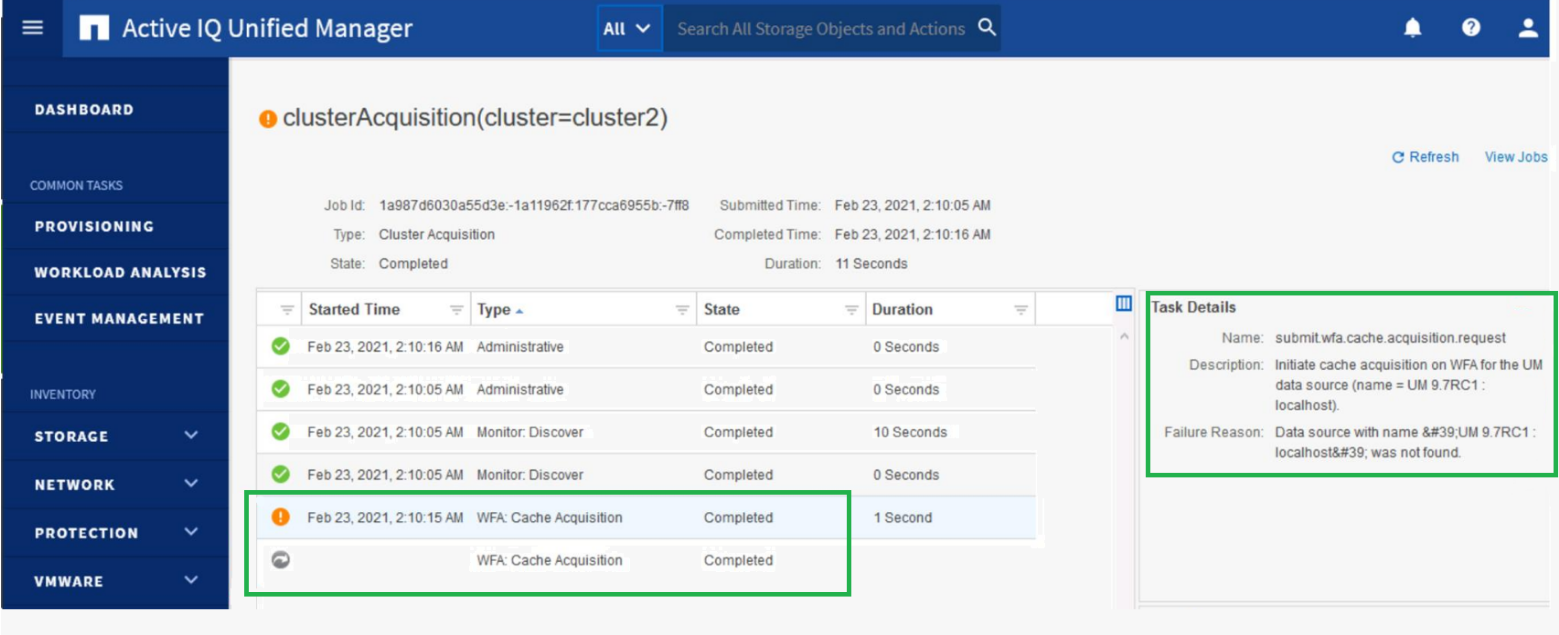
タスクの詳細:
Name: submit.wfa.cache.acquisition.request Description: Initiate cache acquisition on WFA for the UM data source (name = [Datasource_name]) Failure reason: Data source with name '[Datasource_name]' was not found.