System Manager の非アクティブ時のタイムアウト値を変更するにはどうすればよいですか?
環境
ONTAP 9
ONTAP システムマネージャ( OSM )
回答
System Manager 9.7以降(新機能)
1. System Managerにログインし
ます2.ClusterSettings
-3に進みます。で UI Settings、ペンアイコンをクリックします
4.Inactivity Timeout ボックスに2~180(分)の値を入力します。「0」と入力した場合は、タイムアウトがないことを意味します。
5.変更を保存する
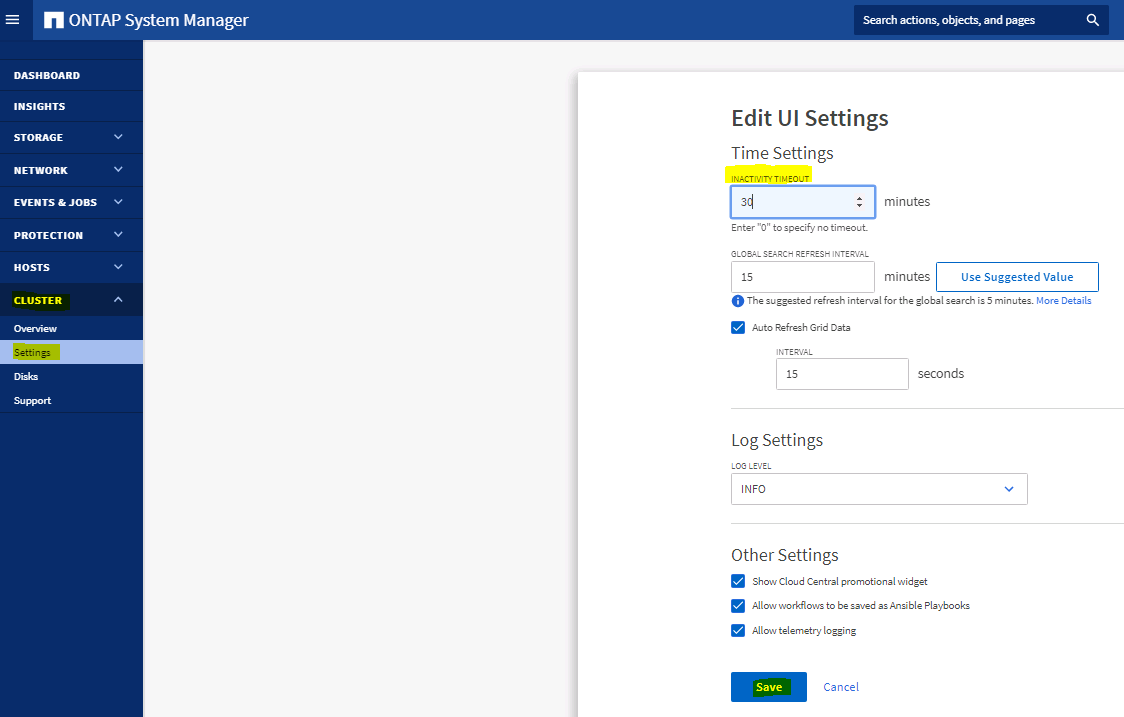
System Manager 9.7以前(クラシックバージョン)
System Manager の非アクティブ時のタイムアウト値は変更できます Setup->General をクリックします
- System Managerにログインします
- 右上の歯車アイコンをクリックします
General左側の列でを選択します- 値を変更し、[保存]ボタンをクリックします
追加情報
- このオプションは、Security Assertion Markup Language(SAML)認証を有効にしている場合は使用できません
- SAMLが有効な場合、タイムアウトはアイデンティティプロバイダ用に設定された設定によって制御されます
- System Managerオプションの設定- ONTAP 9.7以前
- System Managerから問題にアクセスし、非アクティブ時のタイムアウトエラー「Stay logged in」が表示される